How to use Pickup@Store for Magento 2
The Pickup@Store extension only requires a few steps before being ready to use.
STEP 1: Manage your pickup locations
First of all, you need to create your pickup locations. For this, go to:
SalesPOINT OF SALEManage POS / Wh
Create your pickup locations
With Pickup@Store that includes the Point of Sale extension, you can manage as many warehouses or points of sale as you want in the backend of Magento 2.
To add new points of sale, click on Create new Point Of Sale / Warehouse.
General information
You will also be able to reuse these fields in the Google map display.
- Code (internal use)
That code is for internal use only. - Name
This is the name that appears on the front-office of your web-site in Google Maps. It can be a shop sign or used help to localize the point of sale, eg. «USA Washington Store». - Type of display
Display the point of sale in the Gmap and in the checkout or not (warehouse). - Visible on store locator
Display the point of sale in the store locator. - Visible on checkout page (Collect in store option)
Display the point of sale on the checkout page. - Order of display
This is the order of display on the Google Map. - Latitude & Longitude
This information is essential to allow the point of sale to be displayed in Google Maps. You can find this information with Google maps.
Address & Hours
You must fill in:
- Address, City, Postal code
- Country
The country allows customers to filter their point of sale search results. - State
The state code is essential if data files are exported to a Google Places account. - Main phone
The telephone number is essential if data files are exported to a Google Places account - Email
It is the email to contact the website. - Image
This is the image associated with a point of sale eg. the shop front, the logo etc... The image appears in the information section when a customer selects this particular point of sale. The image can be a .jpeg, .gif or .jpg file. - Description
This is a description of the point of sale. The description appears in the information section when a customer selects this particular POS. - Hours
The opening hours can be shown for each point of sale. You can set lunch hours as well.
- Days off
You can list all the days off. Each date must be on a new line formatted as follows:
yyyy-mm-dd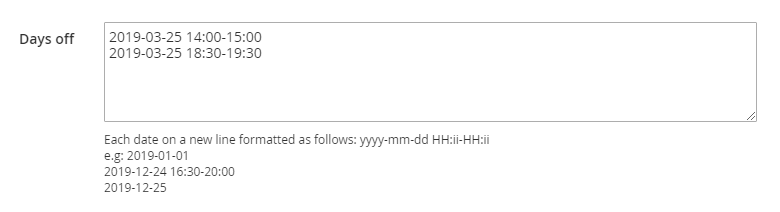 Note that you can also add hours off. Each date and hour must be on a new line formatted as follows:
Note that you can also add hours off. Each date and hour must be on a new line formatted as follows:
yyyy-mm-dd HH:ii-HH:ii
In the case where there are several breaks during the day, you'll need to add one line per break time:
2019-02-25 14:00-15:002019-02-25 18:30-19:30
Store Views selection
Customer group selection
Pickup At Store
- Handling Fee
You can use the handling fee defined globally in the configuration or define a specific one for that point of sale. - Fee amount
If you define a specific fee for that point of sale, you don't need to add the currency as it will automatically use the one linked to the store view. Use a dot if needed, for example:
5.5
- Minimum time required to handle an order
Choose to use the delay defined globally in the configuration or define a specific one for this point of sale. - Minimal delay for an order
If you want to use a specific delay for this point of sale, add the time in minutes:
2880 - Minimum time required to handle a backorder
You can use the delay defined globally in the configuration or define a specific one for this point of sale. - Minimal delay for a backorder
If you define a specific delay for this point of sale, add the time in minutes.
5760
You can also configure:
- Maximum number of pickups per time slot
This is only used when customers are allowed to select a pickup time. 0 means that there is no limit.
For example, to allow only 2 customers to select the same time slot:
2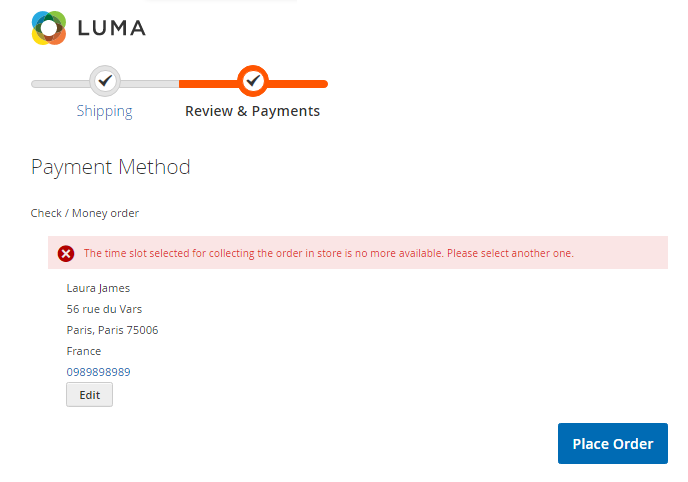
- Calendar Color
Select the color for that point of sale in the calendar for reserved time slots.
Frontend
You have the possibility to define a description specific to the POS/WH as well as to enable a unique frontend page.
On the Store Locator page, you can use the global store description, or use a specific one for the POS/WH.
If you choose to use a template specific to the POS/WH, you have the possibility to add variables to the description.
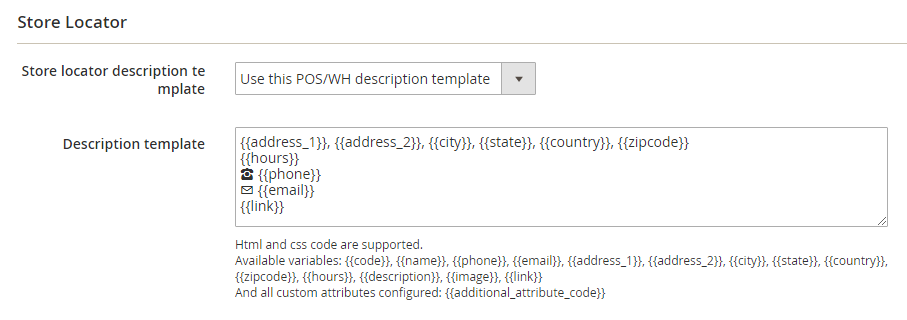
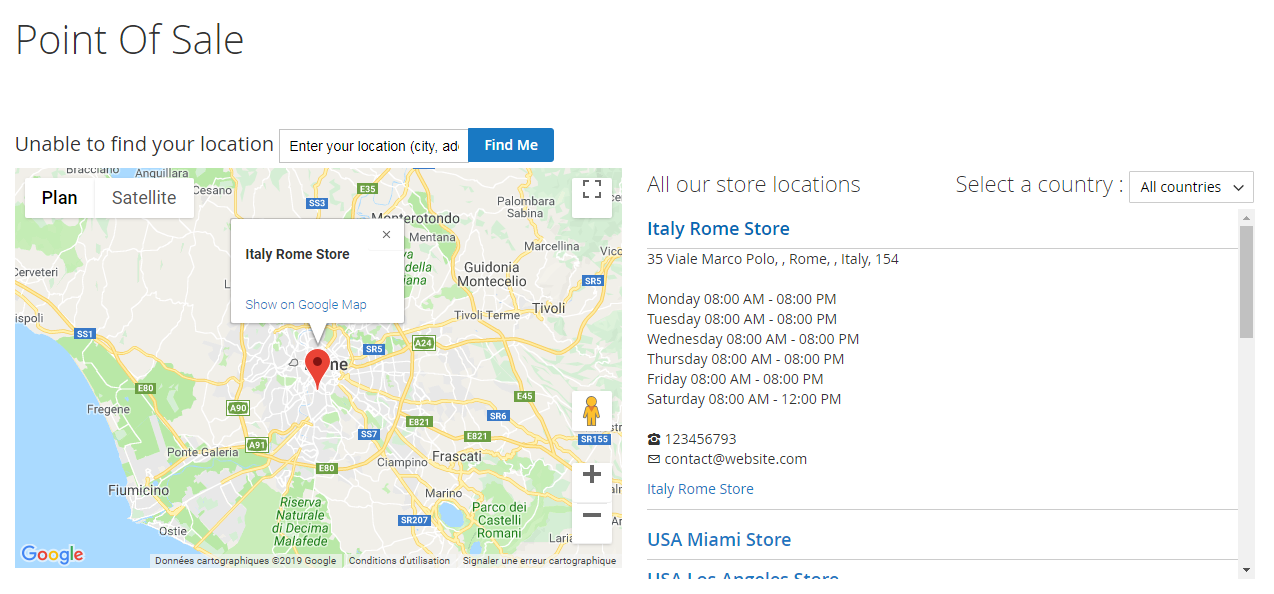 You can also enable a unique Store page for the POS/WH.
You can also enable a unique Store page for the POS/WH.
Define your own URL key, for example, with italy-store, you'll be able to access the store page from:
https://www.yourstore.com/italy-store
Also, add the content of your choice. Note that HTML and CSS code are supported.
You can use the below variables in the templates:
- {{code}}
The point of sale code - {{name}}
The point of sale name - {{phone}}
The point of sale phone number - {{email}}
The point of sale email address - {{address_1}}, {{address_2}}, {{city}}, {{state}}, {{country}}, {{zipcode}}
The point of sale address - {{hours}}
The point of sale opening hours - {{description}}
The point of sale description - {{image}}
The point of sale image - {{link}}
Link to the point of sale page - {{google_map}}
The Google map with the targeted point of sale
Note that you can't use the Google map variable in the Store locator description template. - {{additional_attribute_code}}
All custom attributes that you have configured:
See how to configure your own attributes
Additional information
For each store, you can define your own attributes in order to customize the store page as you want.
For this, go to:
SalesPoint Of SalePOS / WH Attributes
Click on Add a new attribute.
This works the same way than product attributes.
The attribute can be:
- text (simple input)
- textarea
- wysiwyg
Note that the attribute code will be generated automatically from the attribute label.
Once saved, a notification displays, and the attribute is listed in the grid.
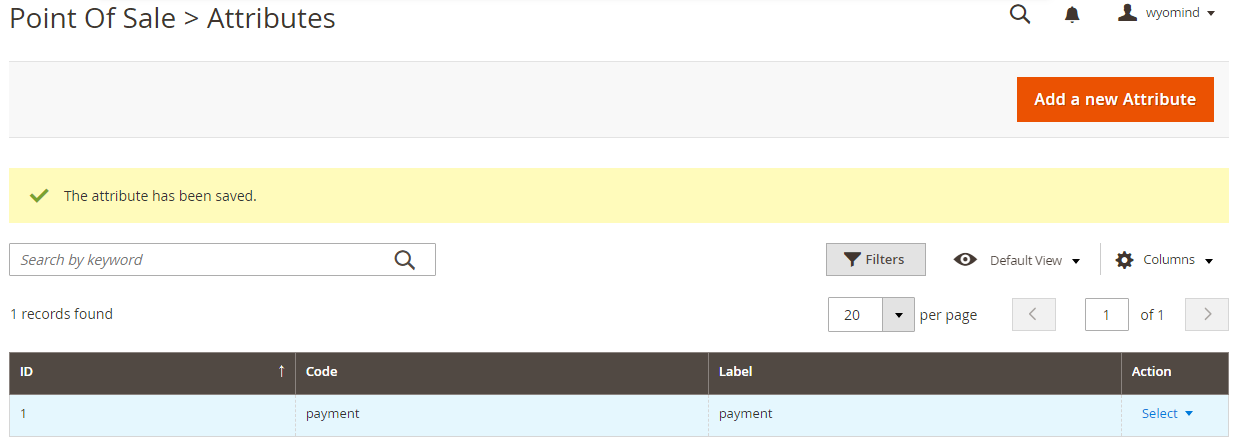 Once created, the attributes will be displayed in the Additional information tab of each point of sale.
Once created, the attributes will be displayed in the Additional information tab of each point of sale.
 Then, they can be used in the description template for the store locator and in the template for the point of sale page.
Then, they can be used in the description template for the store locator and in the template for the point of sale page.
Import and export a CSV file
Import your pickup locations
If you already have a file with all your pickup locations, you can easily import them with Pickup@Store. Click Import a csv File and import your file in Magento (it must be a CSV file).
You should now see all the pickup locations added in:
SalesPOINT OF SALEManage POS / Wh
Export your pickup locations
To export a CSV file, it is quite easy, you need to click on Export a csv File. You will then be able to download a CSV file that includes all the data of your points of sale or warehouses.

Configure the display of your points of sale
In order to edit the display of your points of sale in the Google map, go to:
StoresSettingsConfigurationWyomindPoint Of Sale
To see your points of sale on the map, go to http://www.yourwebsite.com/pointofsale
Add your Google API key
There you will be able to add your API key in the Google API key field.
Indeed, Google is now asking for an API key to display the Google map. If you don't have an API key yet, check our faq to know how to get your own key.
Edit the location configuration
You can totally configure the location:
- Number of POS to display according to the distance
Note that 0 means unlimited. - Display the distance from the customer location to the store in the store title
You can add the distance to the store from the customer location.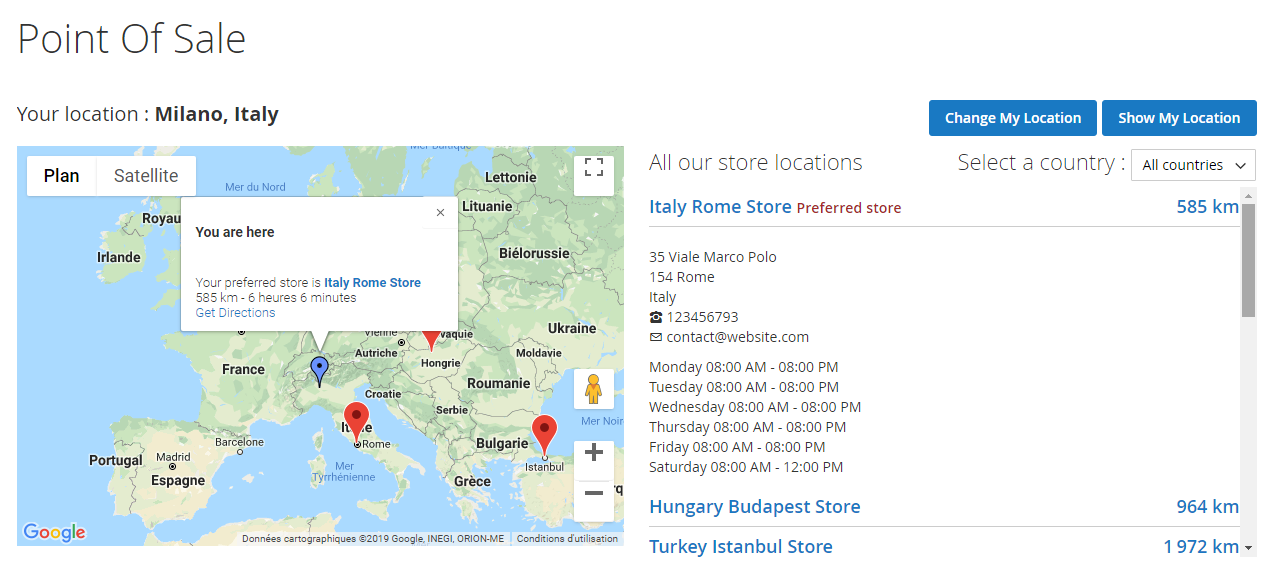
- Display the duration from the customer location to the store in the store title
You can add the time it takes from the customer location to go to the store.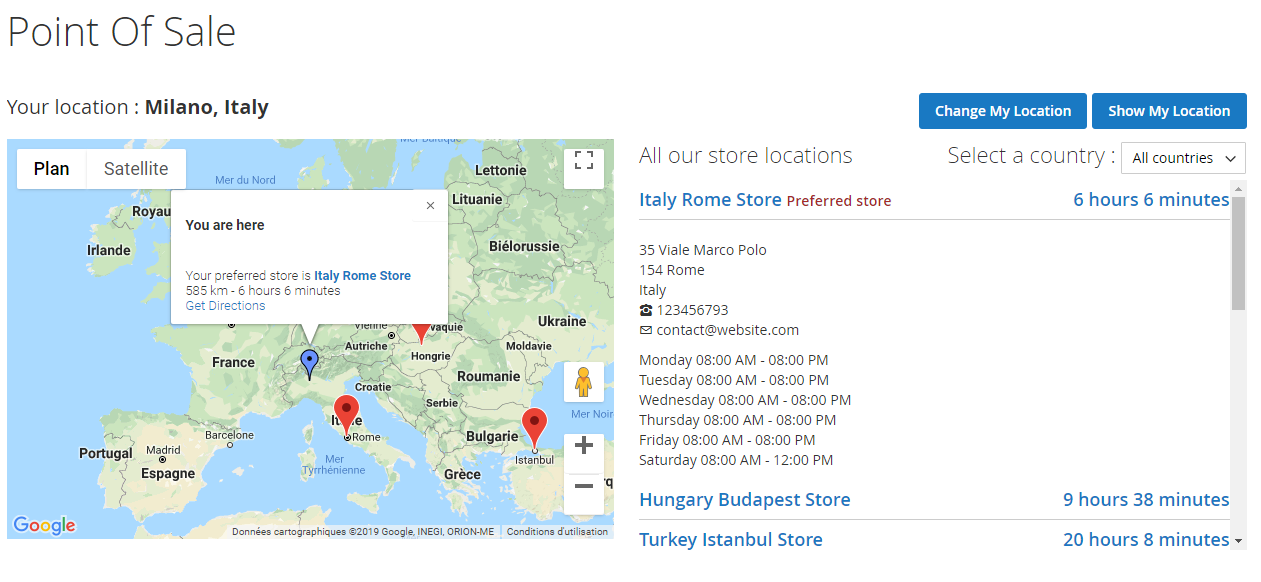
- Unit systems for the distance
Choose between Metric or Imperial.
Edit the store description
You can change the display of your points of sale and even add some PHP code.
For example, let's say you want to display the phone number in red. You'll just need to add in the Store description template field:
<span style="color:red"> {{phone}} </span>To see your points of sale on the map, go to http://www.yourwebsite.com/pointofsale
Edit the time format
You have the possibility to change the format of the date. For example, for 2:30 AM, use:
h:i A
For more details, you can refer to the below table:
STEP 2: Enable the Store Pickup method in the Shipping methods
So that you can use the Pickup@Store extension, you need to enable the store pickup method.
Enable the store pickup
Pickup At Store
STORESSETTINGSConfiguration Sales Shipping Methods
There, you will be able to configure the Pickup@Store extension according to your needs:
- Enabled
You can at any time disable that option. - Enable logs?
You have the possibility to enable or disable the logs. - Title
Change the title of the method if you desire or leave it on Store pickup. This will be displayed in the checkout when your customers will choose the shipping method. - Global handling fee
The handling fee will be charged during the order, if you define one, don't forget to enter the decimal point. Note that you can define the handling fee for each pos in their configuration.
Frontend
If enabled, your customers will be able to choose the store pickup method when going to checkout.
The Store Pickup method will also be displayed in the order Summary as below.
Configure the Magento backend settings
You can configure the Magento backend settings from:
STORESSETTINGSConfiguration SalesShipping MethodSPickup At Store
Order page
You have the possibility to display only the title in the shipping description of the order page from:
SalesOperationsOrders
When the option is enabled, only the title will be displayed.
 When the option is disabled, the full description will be displayed.
When the option is disabled, the full description will be displayed.
Configure the Preferred Store settings
You can configure the preferred store settings from:
STORESSETTINGSConfiguration Sales Shipping MethodSPickup At Store
You have the possibility to ask customers to choose a preferred store when registering an account.
Also, you can allow them to modify the preferred store in their dashboard.
Configure the email settings
You can configure the email templates from:
STORESSETTINGSConfiguration Sales Shipping MethodSPickup At Store
Order confirmation email
Guest order confirmation email
Confirmation email copy
You can send a copy of the confirmation email to the point of sale selected for collecting the order.
Configure the display settings
Pickup@Store can be totally customized from:
STORESSETTINGSConfiguration Sales Shipping MethodSPickup At Store
 Here define the display of the store pickup:
Here define the display of the store pickup:
- Store pickup activated by default?
Automatically activate the store pickup method. - Display a unique store pickup shipping method in the cart estimation
If you select Yes, only one "store pickup" radio button will be displayed in the cart. - Display a "Collect in store your order" block as the first step of the checkout?
If you choose No, the store pickup option will be listed in the shipping methods directly.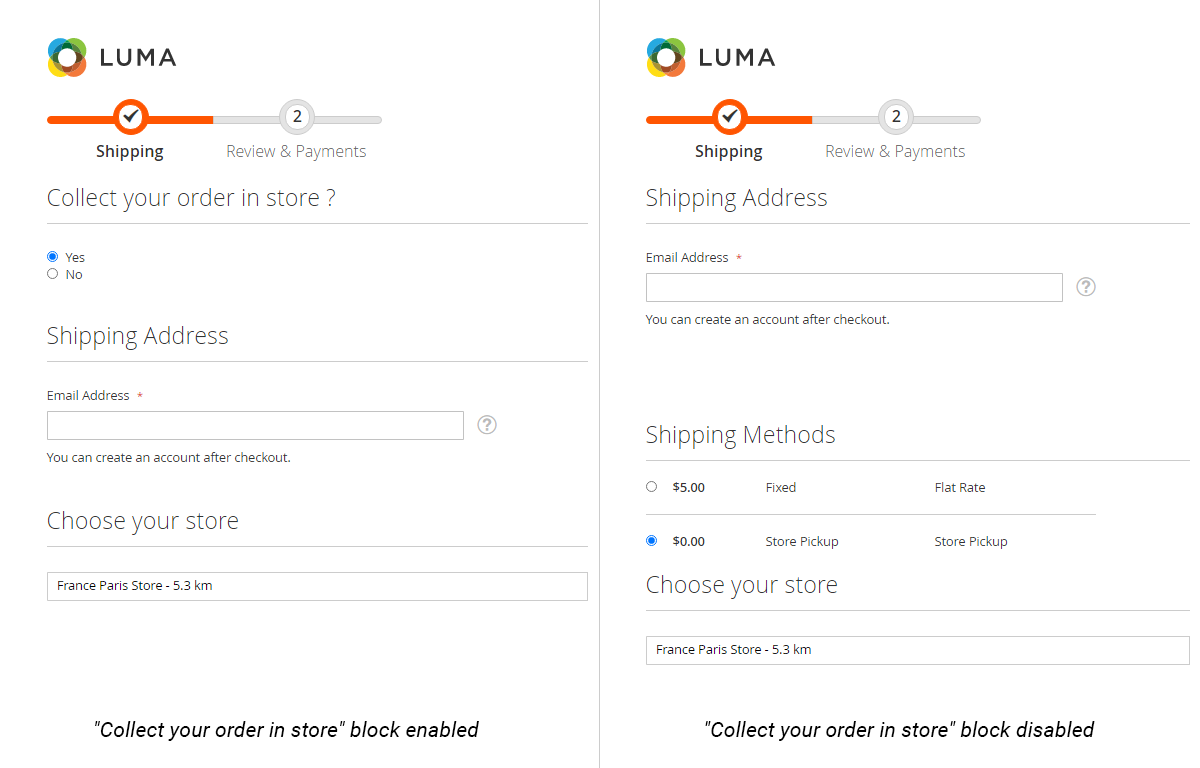
- Display the locations in a dropdown
Choose to display the locations in a dropdown, or in a simple list with radio buttons.
Note that if you choose to display the locations in a dropdown, you'll be able to configure the Date and Time settings.
If you choose to display the locations in a dropdown, you have the choice to:
- Display the stores list
Choose to display or not the list of the stores in the frontend. - Display the Google Map
Choose to display or not the Google Map in the frontend.
In the case where you don't want to display the location in a dropdown, your point will be listed. You have the possibility to:
- Display the description of the locations
You can add the description of each point of sale.
Date Settings
- Allow the customer to choose the day to pickup the order
Give the possibility to your customers to choose the day when to pick up their orders. - Allow pickup method ahead
Choose how much time in advance the store pickup method can be planned. For example, allow the pickup method ahead 15 days. - Date format to display
Choose how you want the date to be displayed in the frontend. A table should help you to configure the date format as you want it to appear.
For example, to write Wednesday 14th April, you should write:
l jS F
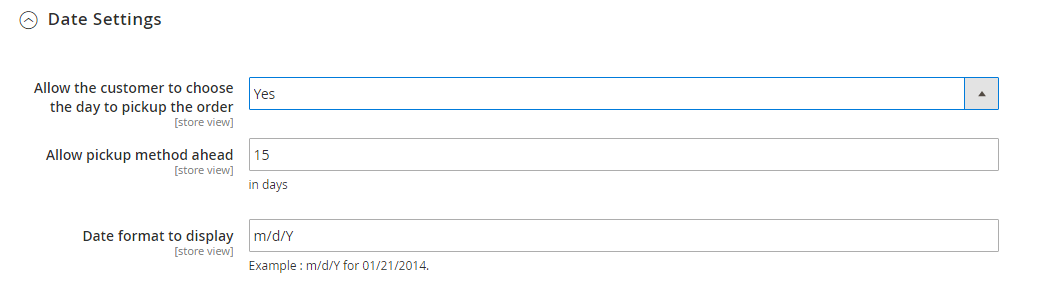 Below, you will find the characters recognized in the date format.
Below, you will find the characters recognized in the date format.
Time Settings
- Allow the customer to choose the time to pickup the order
Give the possibility to your customers to choose the time when to pick up their orders. - Pickup time range
Define a Pickup time range. You need to be aware that this range shouldn't exceed 60 minutes. - Minimum time required to handle an order
Define the minimum time required to handle an order. In the case where you need one day to prepare the order, you can enter:
1440See how to define a specific time to handle orders for a point of sale. - Minimum time required to handle a backorder
Define the minimum time required to handle a backorder. In the case where you need 2 days to prepare the order, you can enter:
2880See how to define a specific time to handle backorders for a point of sale. - Time format to display
Choose how you want the time to be displayed in the frontend.
For example, to display 11:30 am, you should write:
g:i a
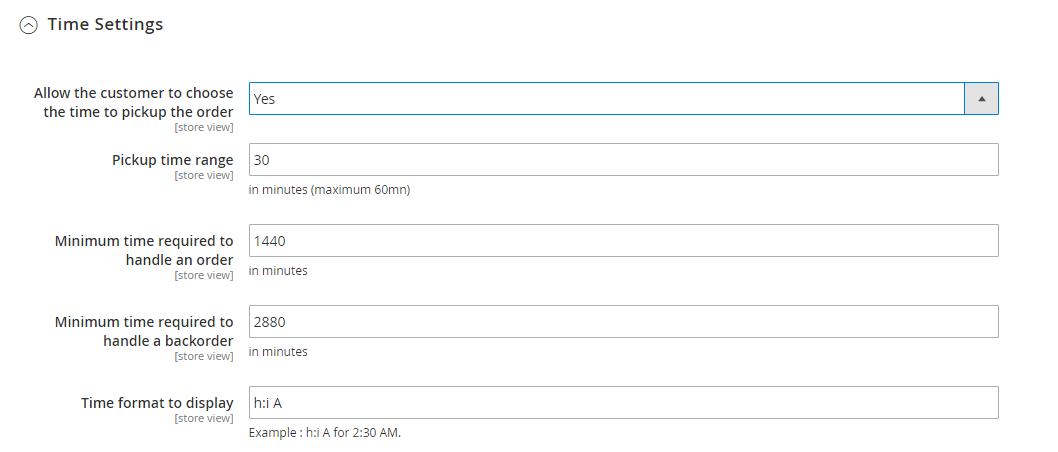 Below, you will find the characters recognized in the time format.
Below, you will find the characters recognized in the time format.
Labels
- Store pickup activation title
Define the title when activating the store pickup method. - Shipping address title
Define your title for the Shipping address. - Store choice title
Define your title when selecting the store. - Ship to title
Define your title for the place to ship.
Below, you can see the Store pickup activation, Shipping address, and Store choice titles in the Shipping section of the checkout.
Below you can see the Ship to title in the Review & Payment section of the checkout.
STEP 3: Enable the Preferred store option
Add the widget
You have the possibility to add a widget to let your customers select their preferred store.
For that, go to:
ContentElementsWidgets
Click on Add Widget.
Select Preferred Store as the type and choose your theme. Click on Continue.
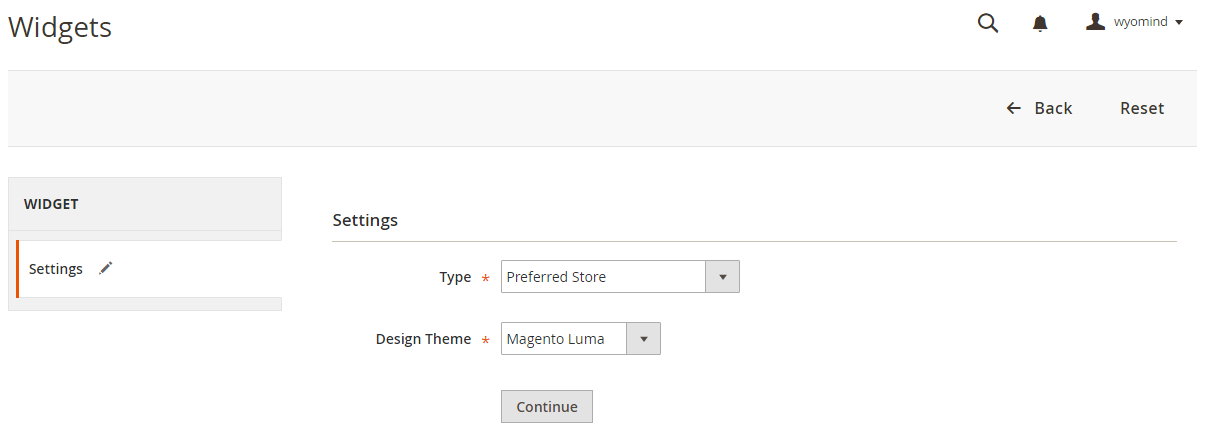 Configure the Storefront Properties according to your needs and Add Layout Updates as in the example below.
Configure the Storefront Properties according to your needs and Add Layout Updates as in the example below.
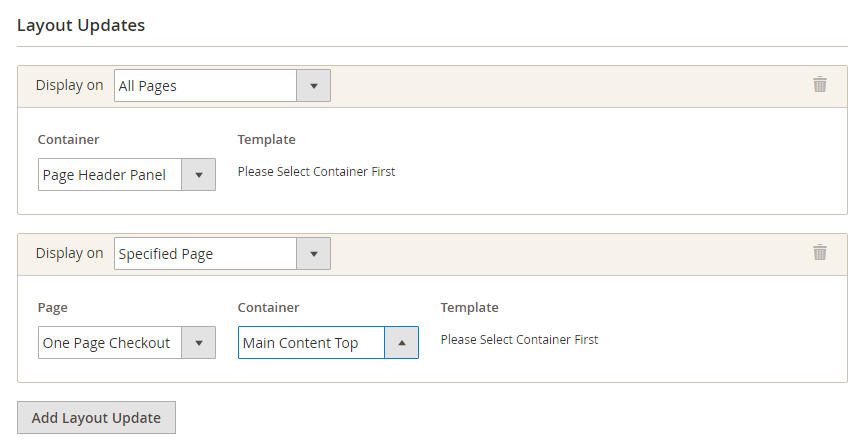 Finally, choose the widget options. You have the choice between:
Finally, choose the widget options. You have the choice between:
You can also choose to automatically select the nearest store if the customer doesn't have selected a preferred store.
Select the preferred store
When the widget is added, your customers will then have the possibility to choose their preferred store by clicking on Find a store from the top bar.
A popup should be displayed and list all available stores.
If enabled, geolocation can be used to propose the closest store and customers can also select their preferred store by clicking on Choose this store.
Once the store is selected, this will be displayed in the top bar.
STEP 4: Check the calendar
You can check all reserved time slots for each point of sale from:
SalesStore PickupCalendar
In the calendar, all reserved time slots are displayed and show the below information:
- Hour of pickup
The hour reserved by the customers to collect their orders is displayed. - Customer name
The full name of the customer is displayed - Oder id
Click on the order id to be redirected to the order's back-end page
When moving the mouse over the time slots, the above information will be displayed as well as the name of the pickup store.
You have several possibilities to filter your time slots.
Time filter
Store filter
Pickup@Store allows you to filter all reserved time slots by point of sale.
You can define a specific color for each store in the Pickup At Store tab from:
SAlesPoint of SaleManage POS/WH


 Magento 2
Magento 2
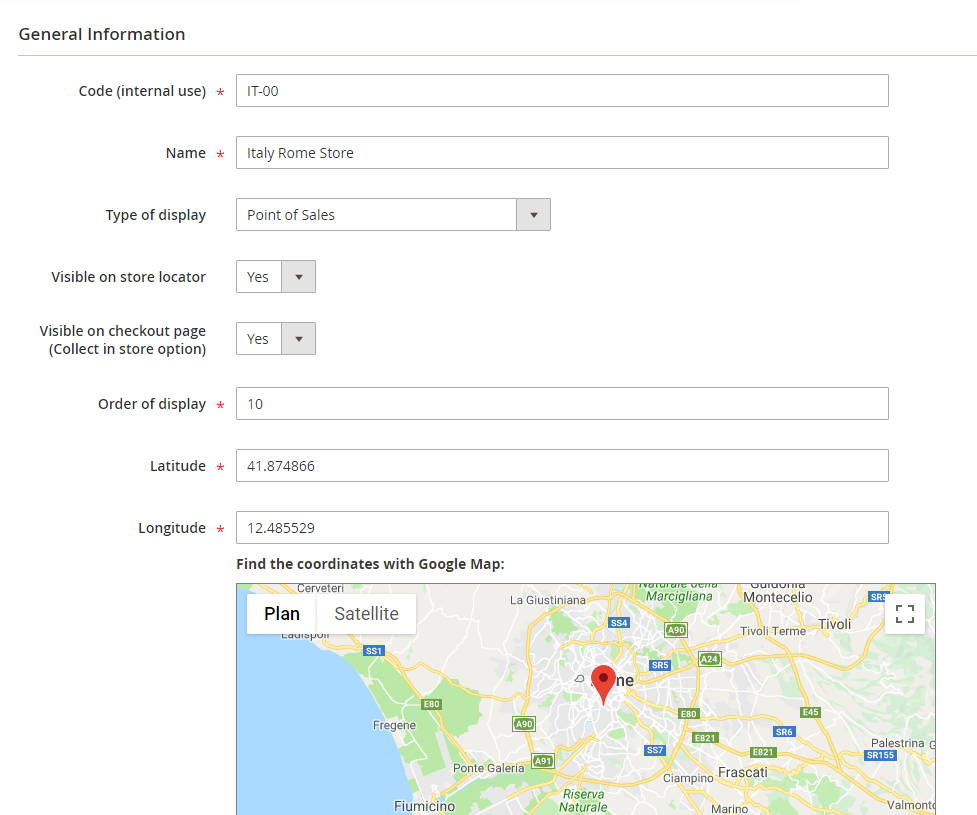
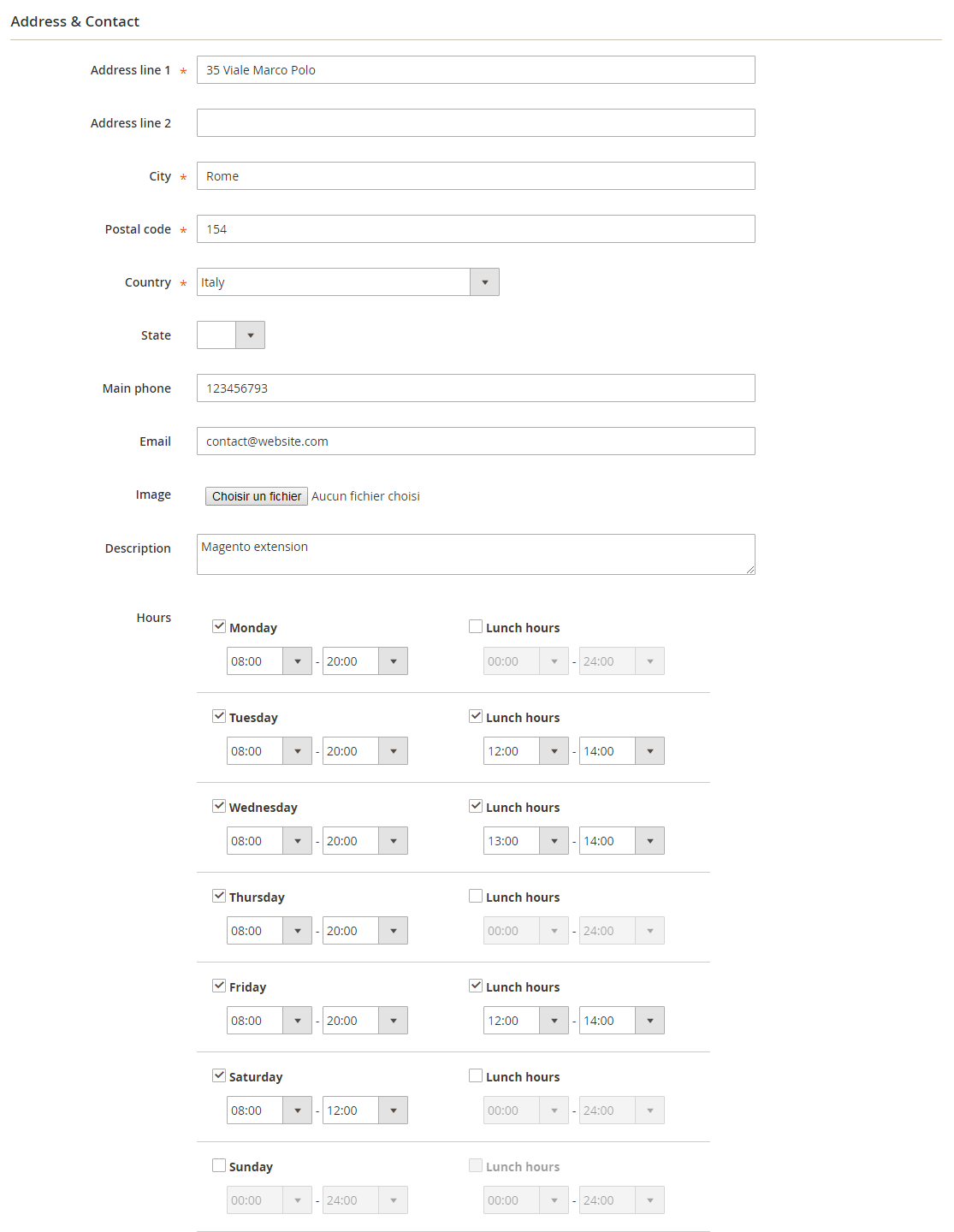

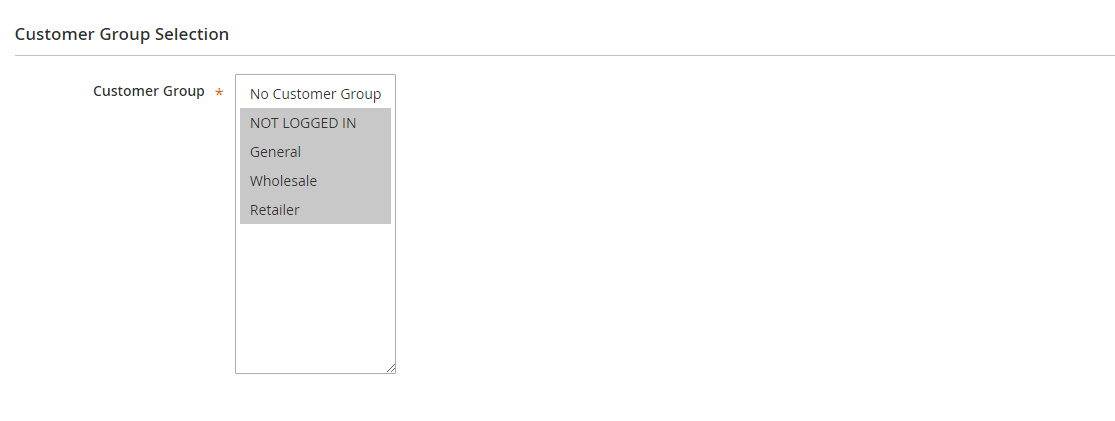
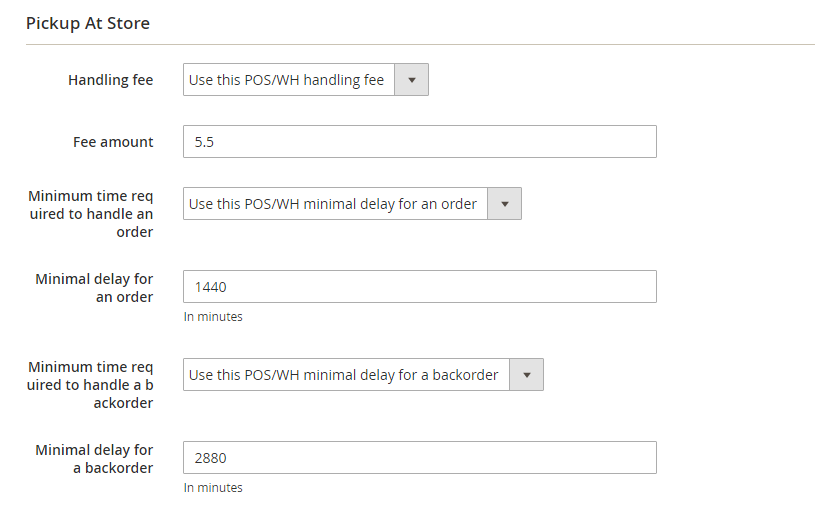
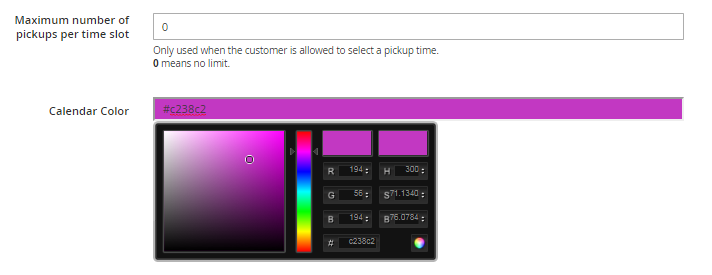
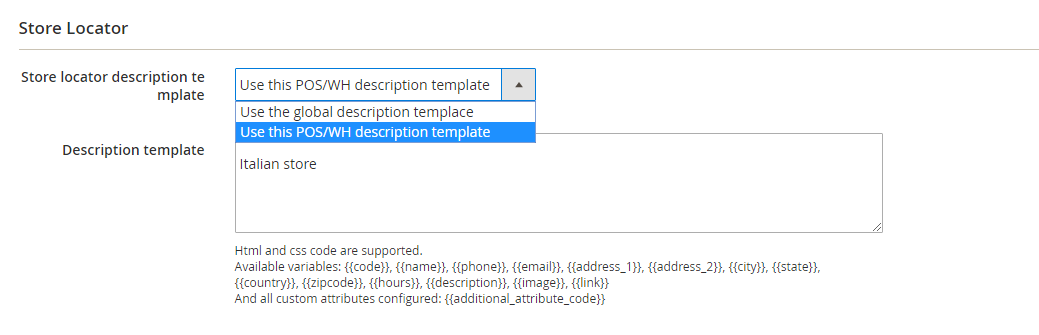

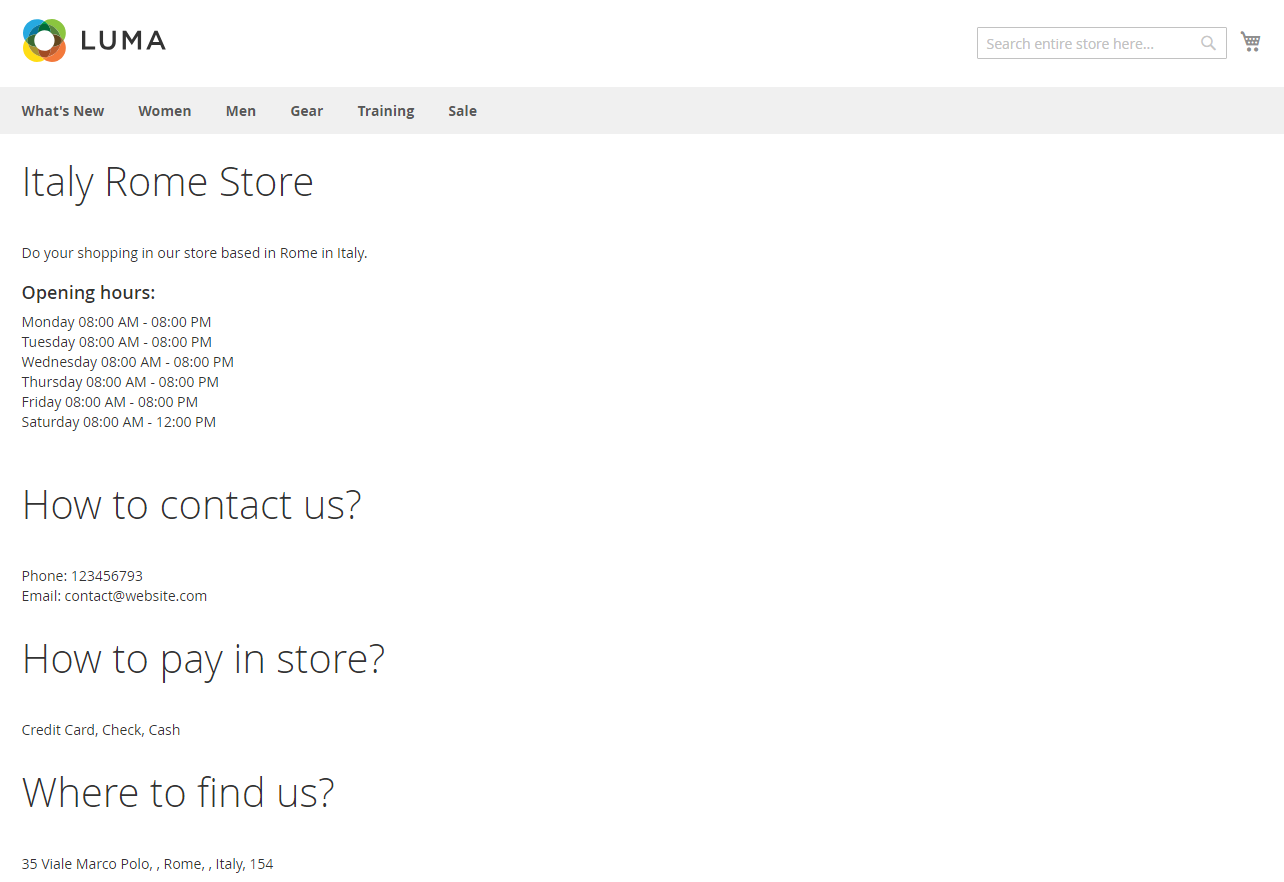
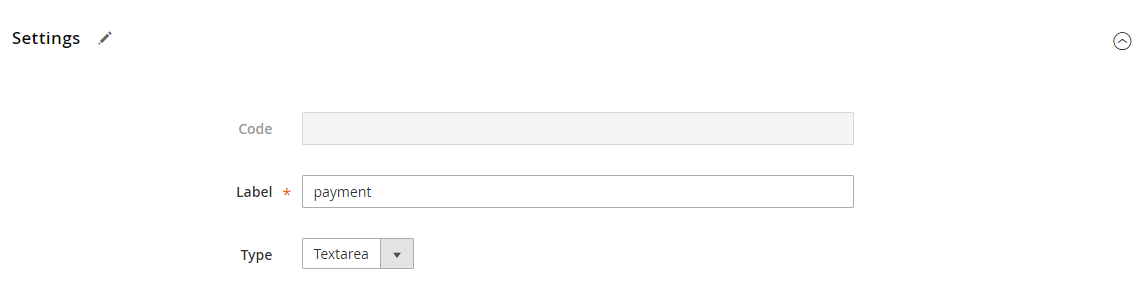
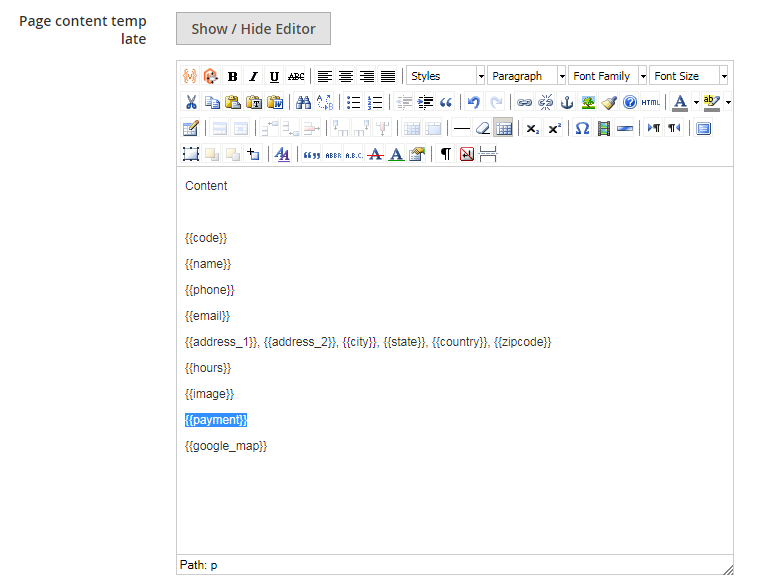
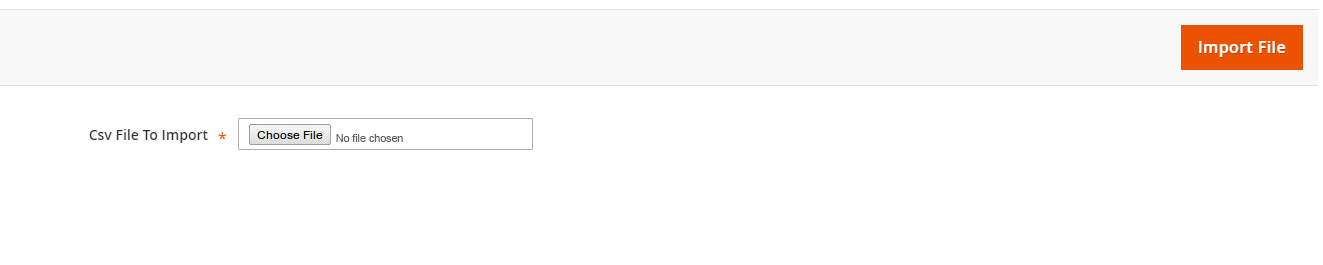
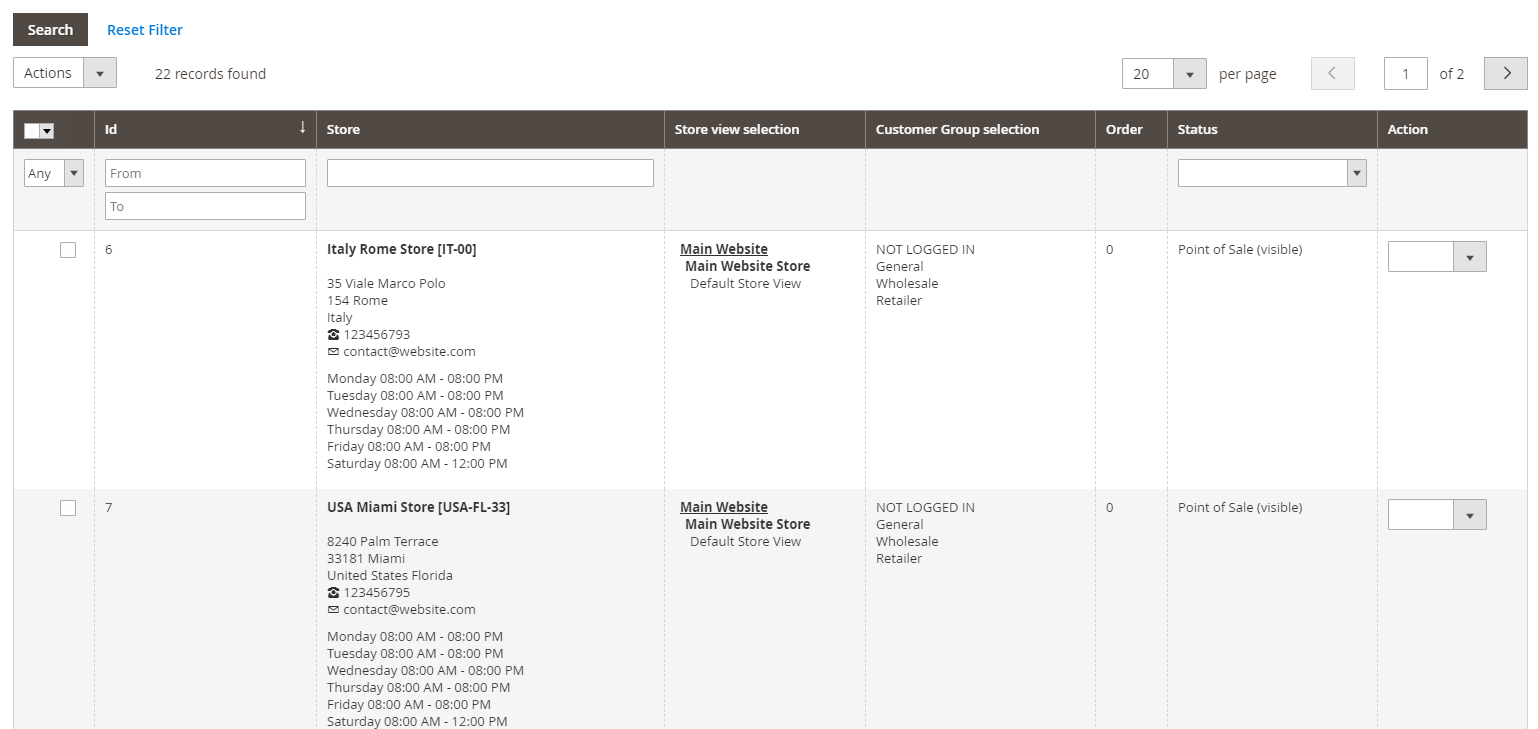
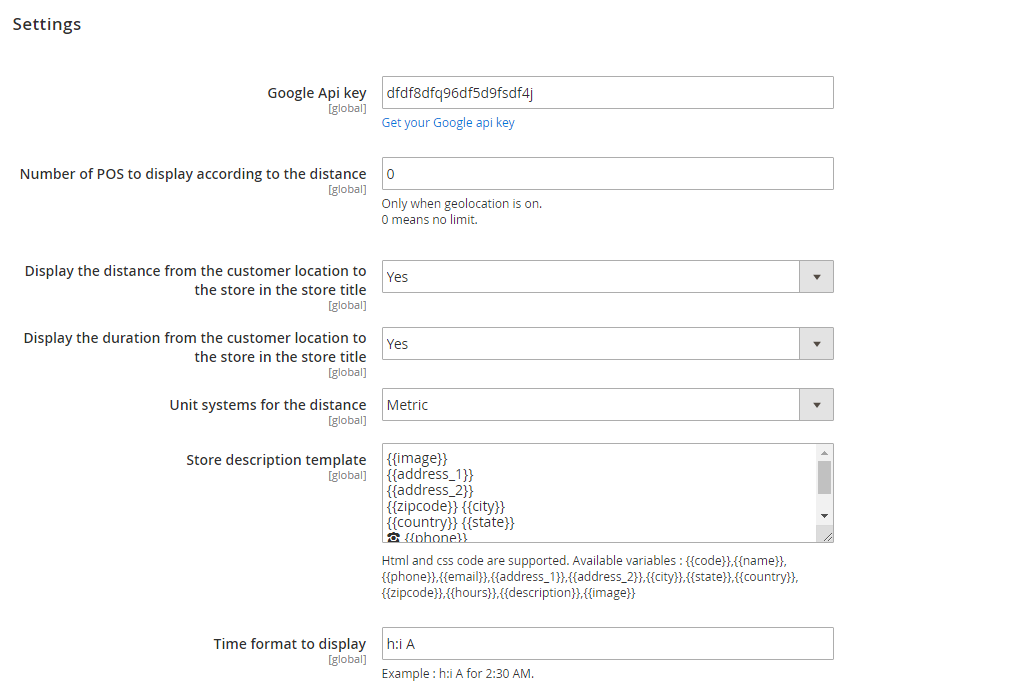
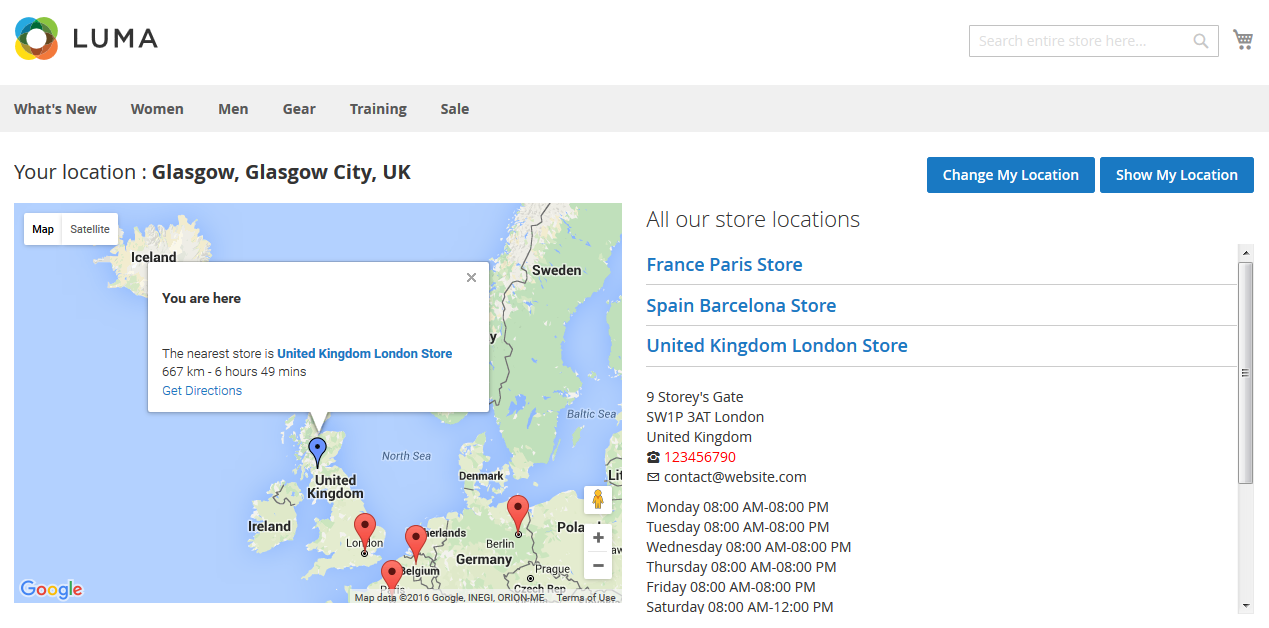
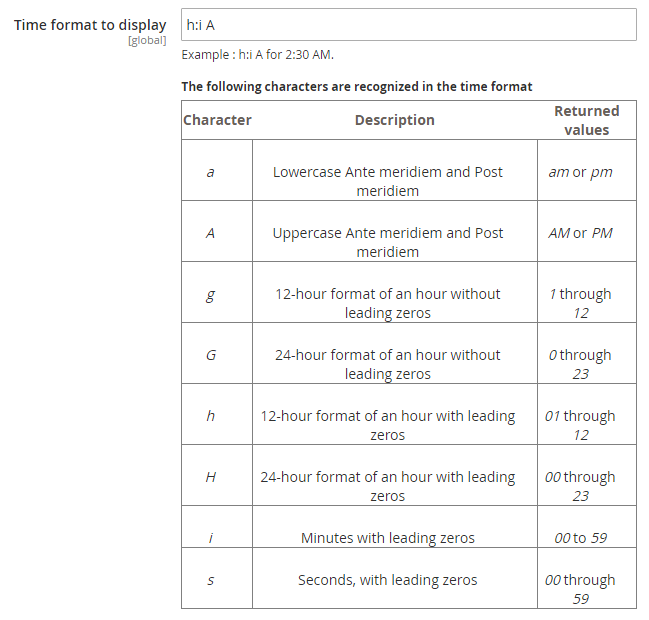
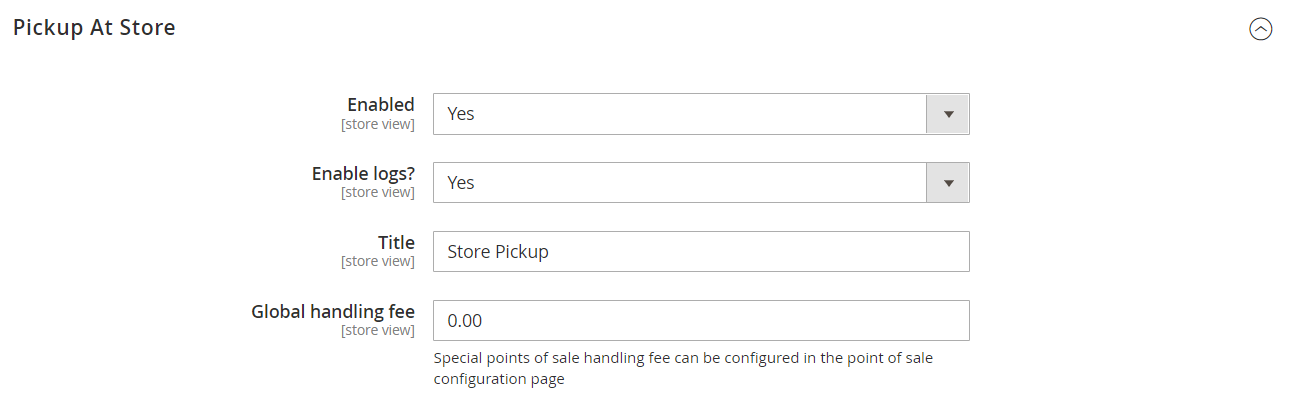

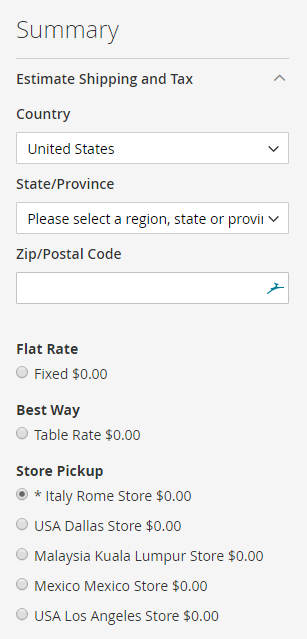
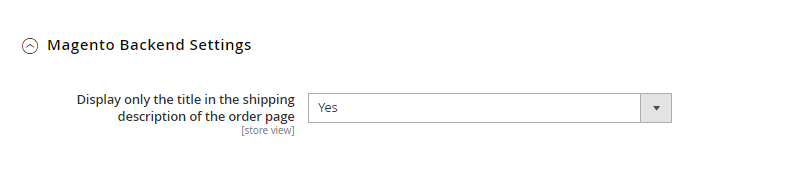
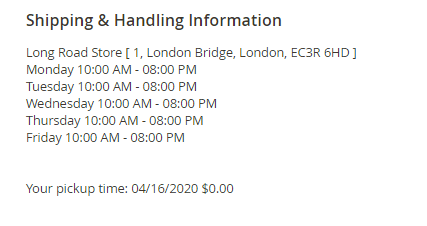
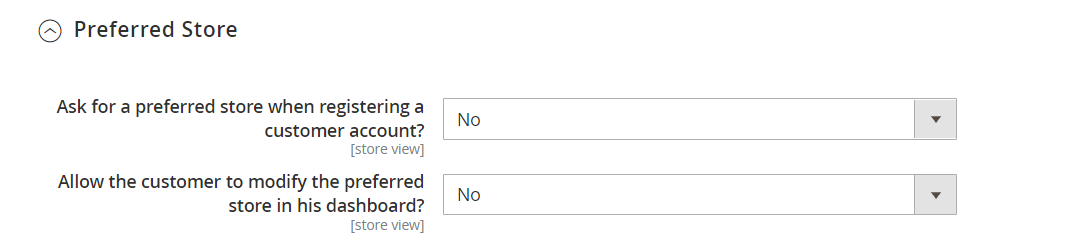

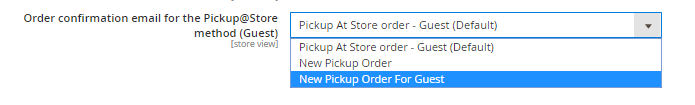
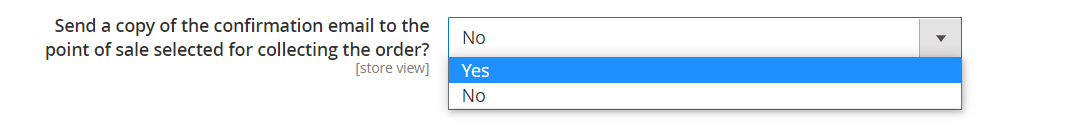
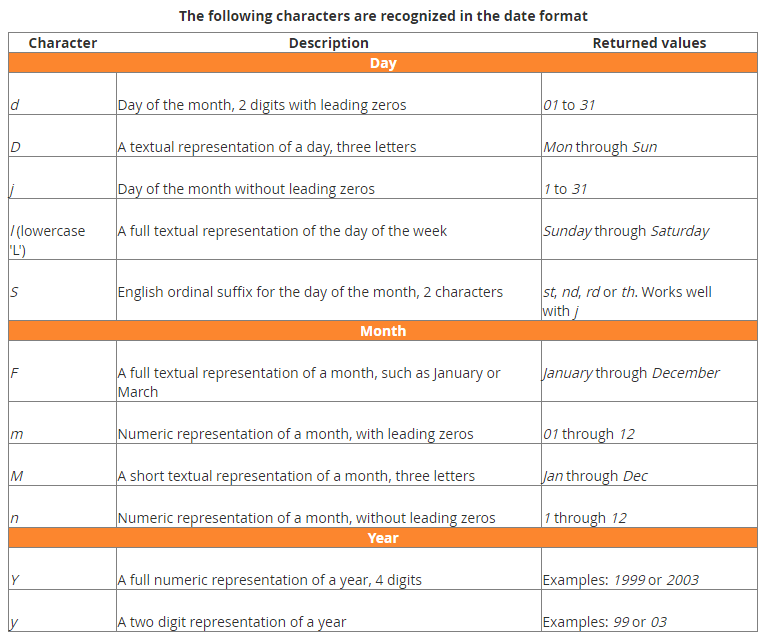
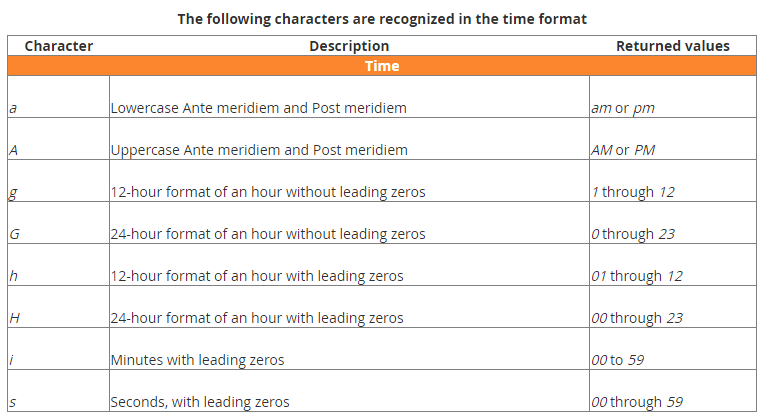
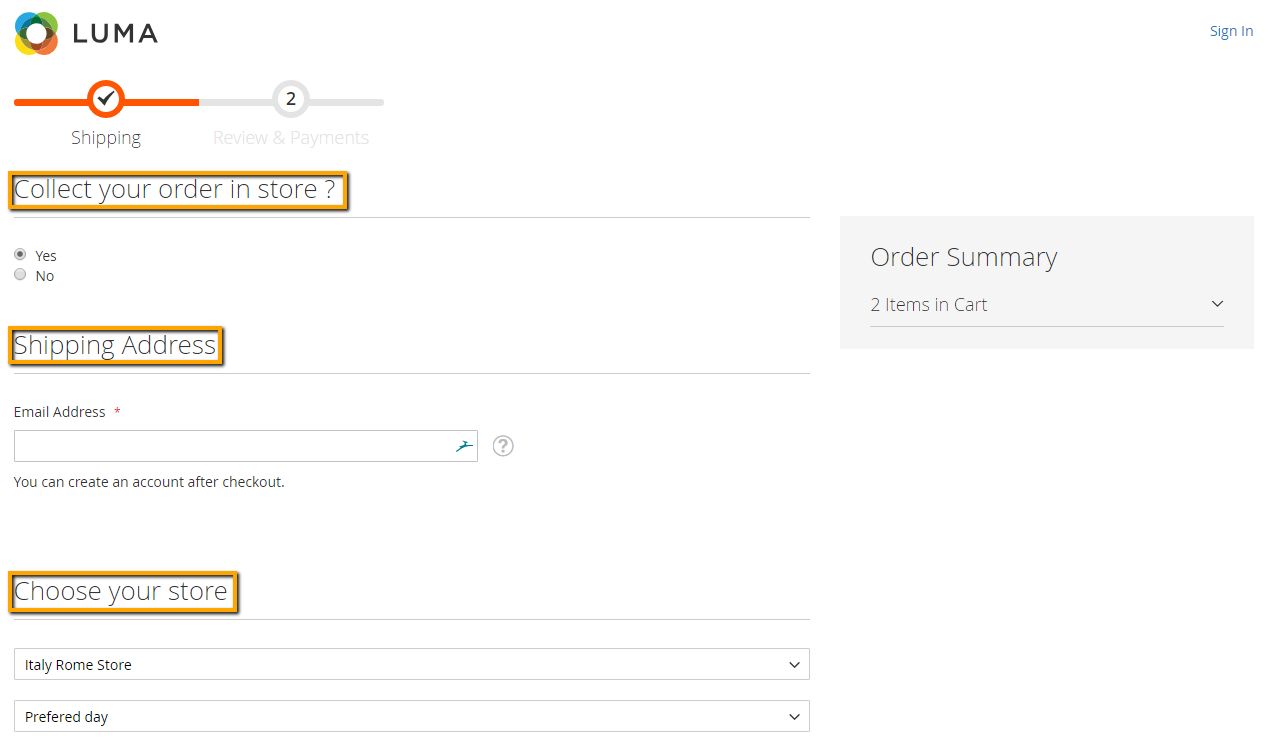
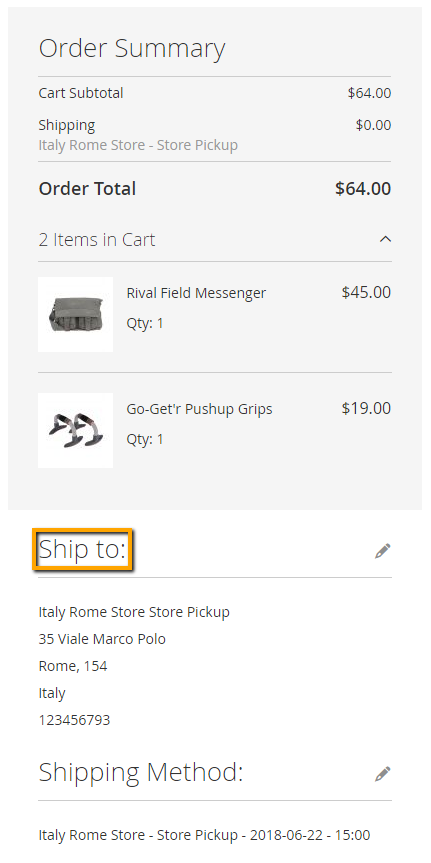
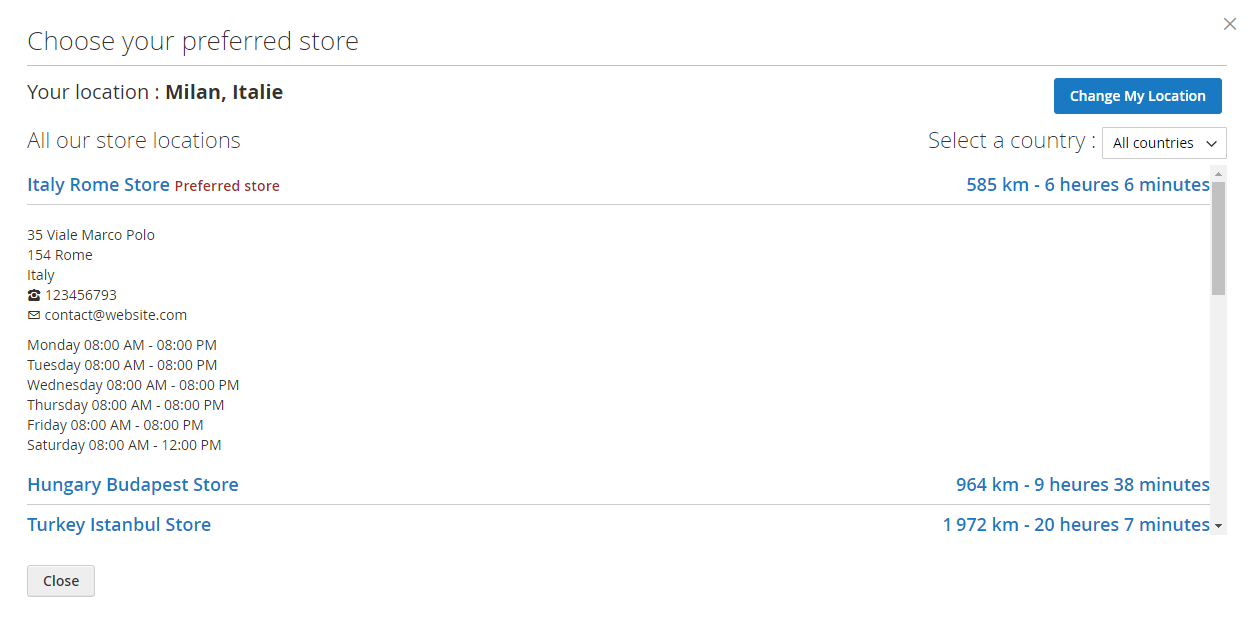
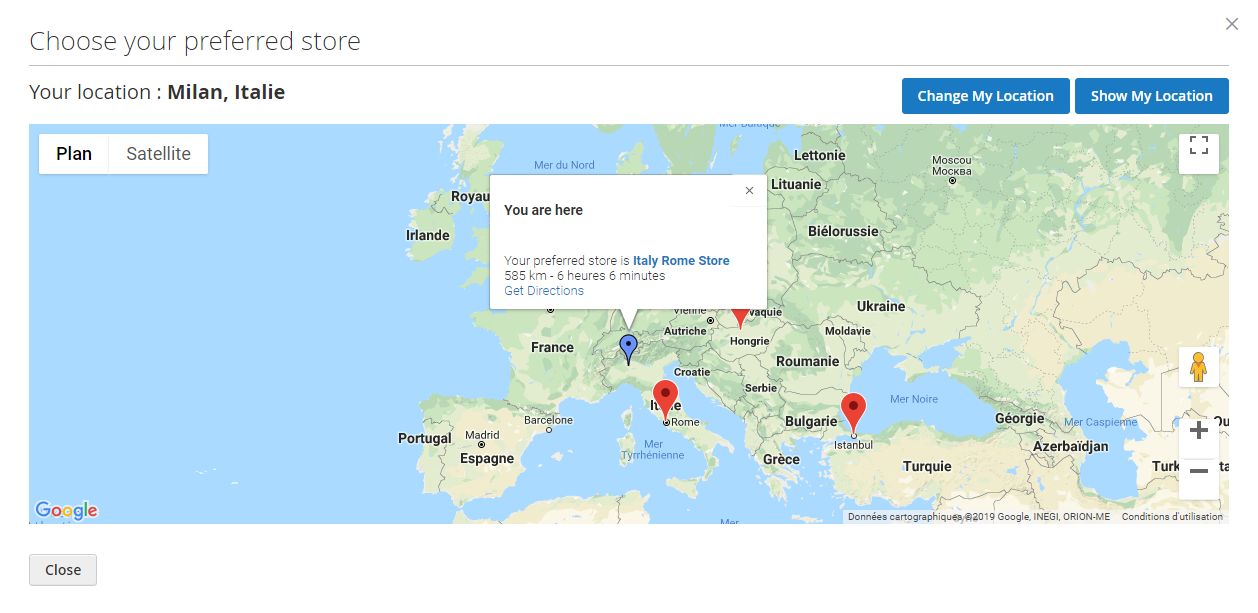
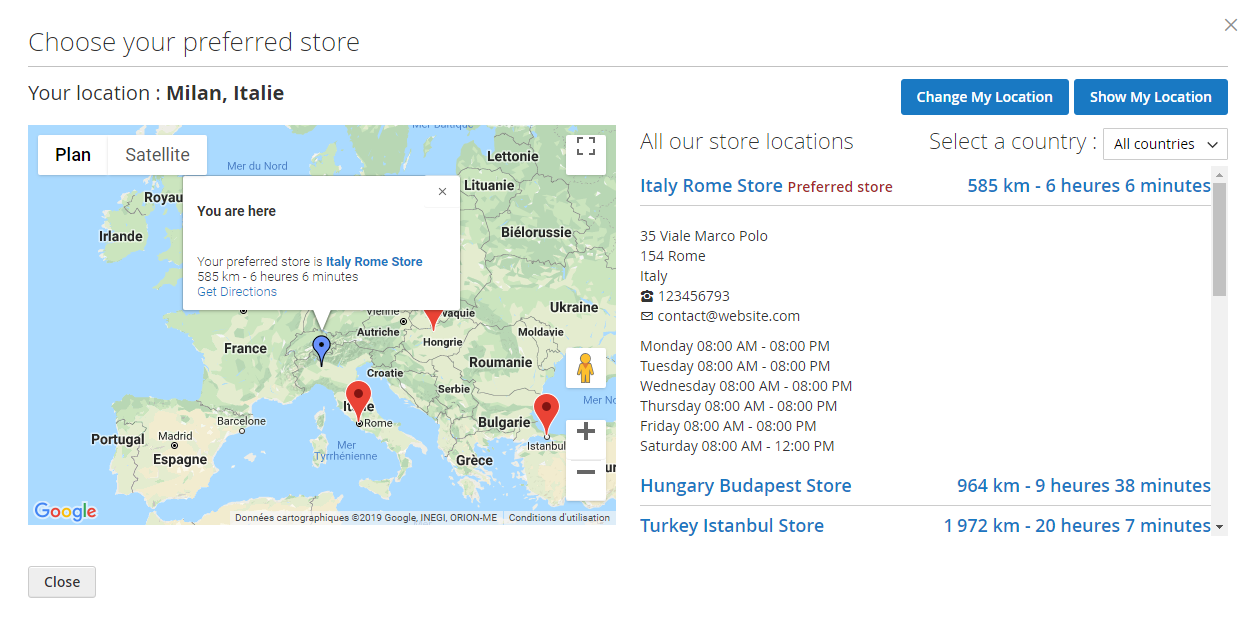
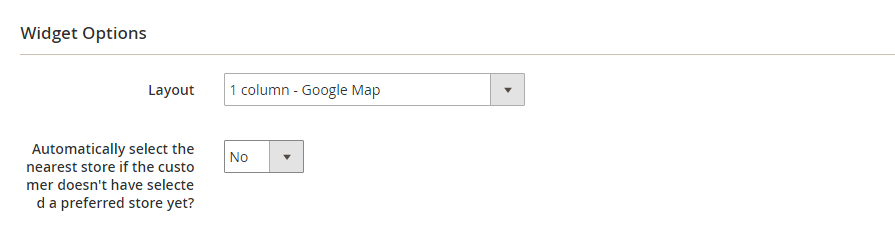
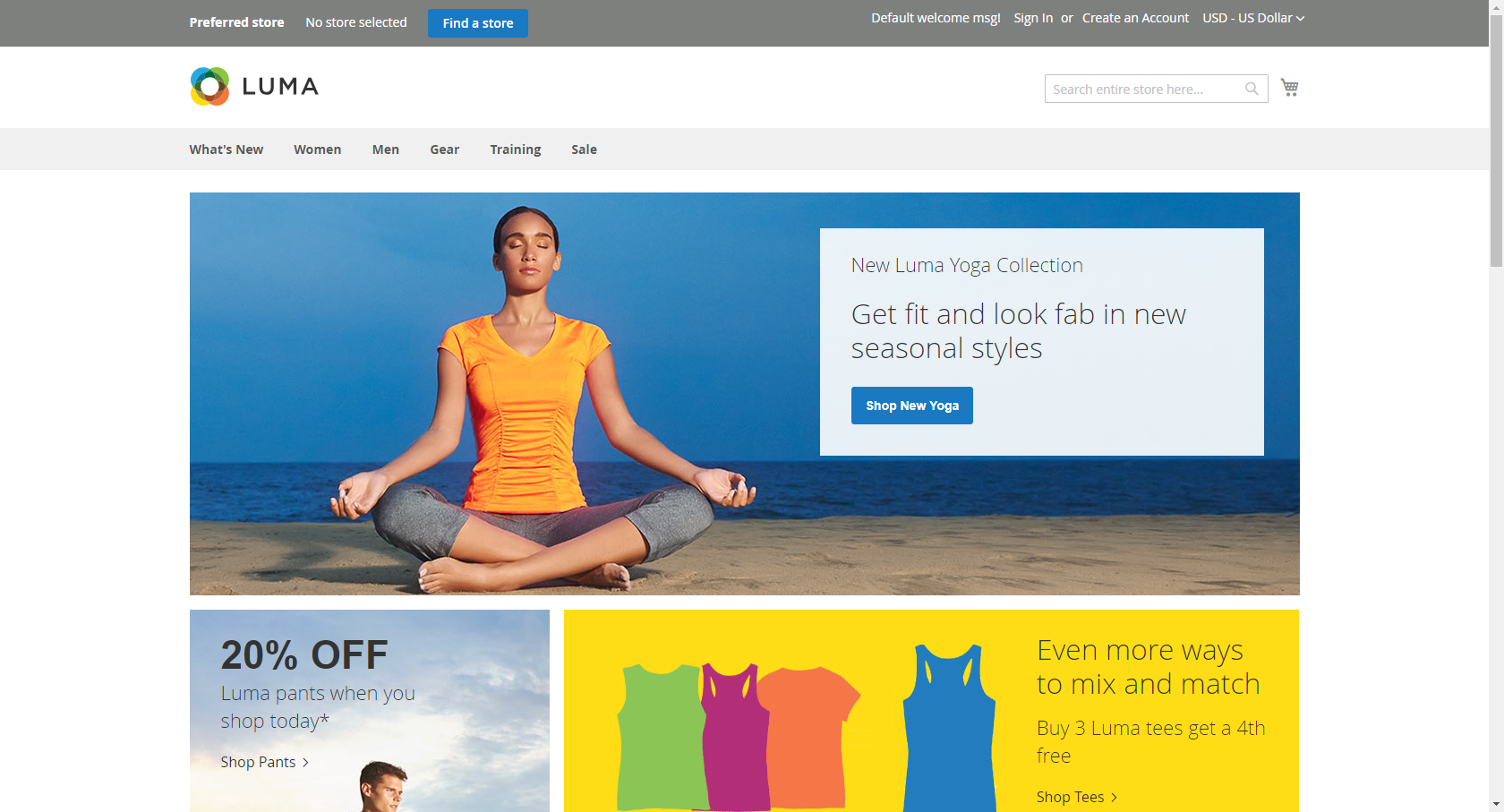
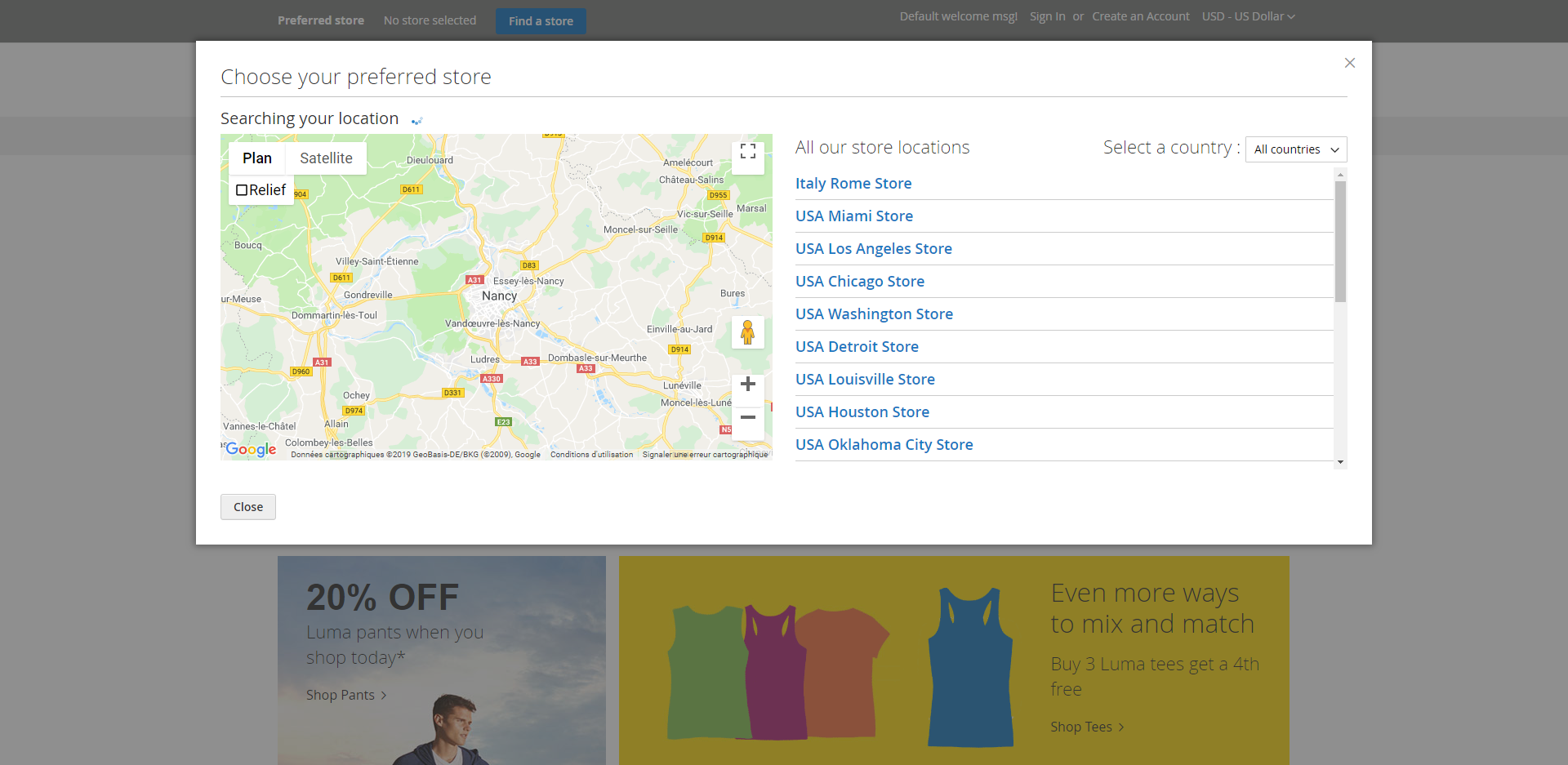


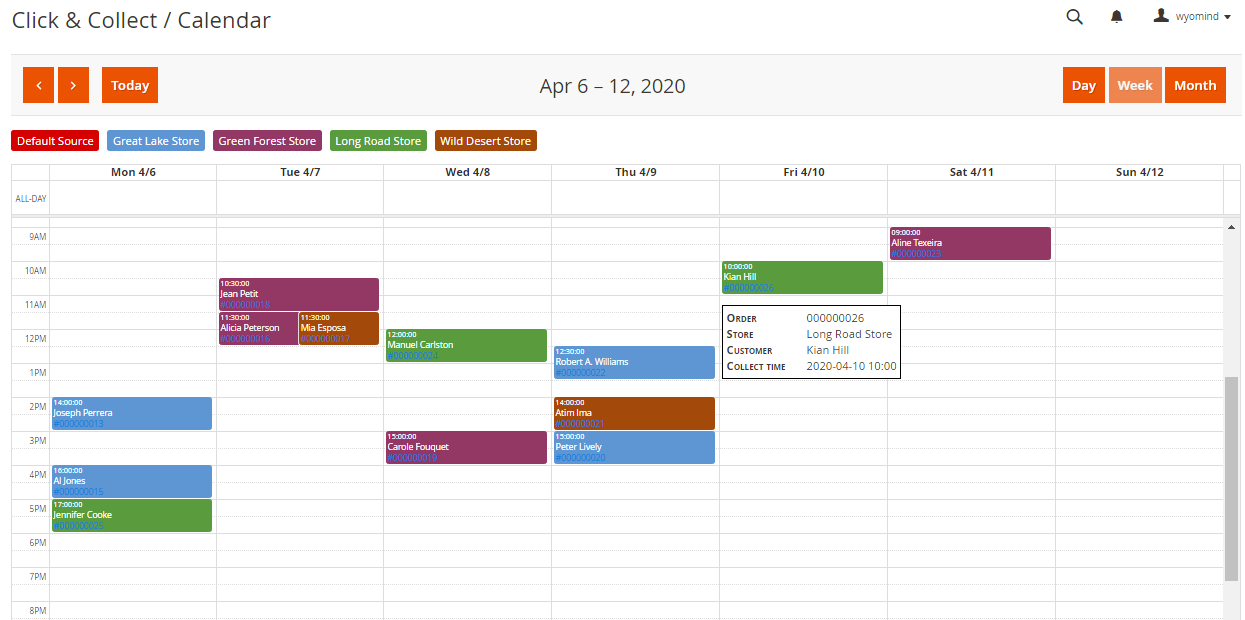
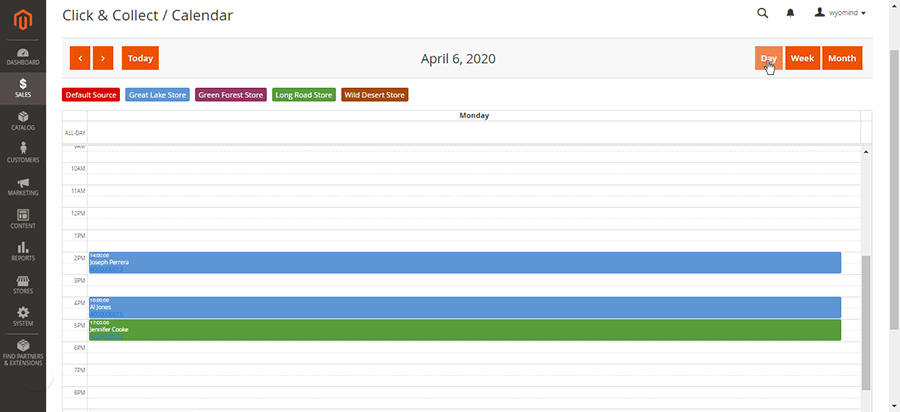
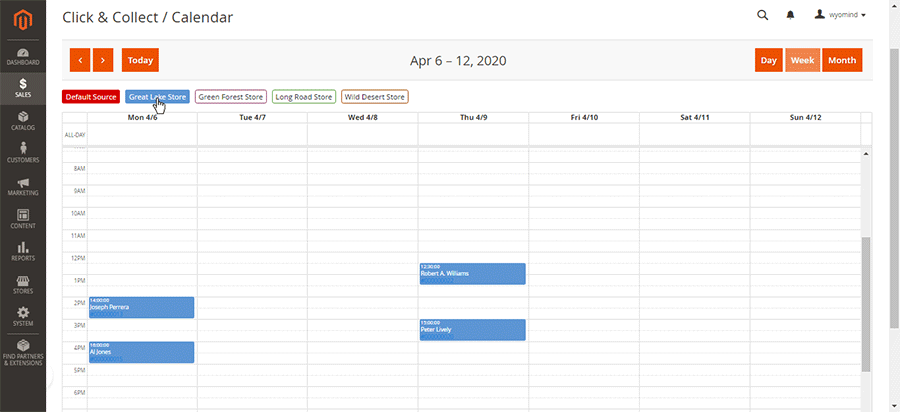
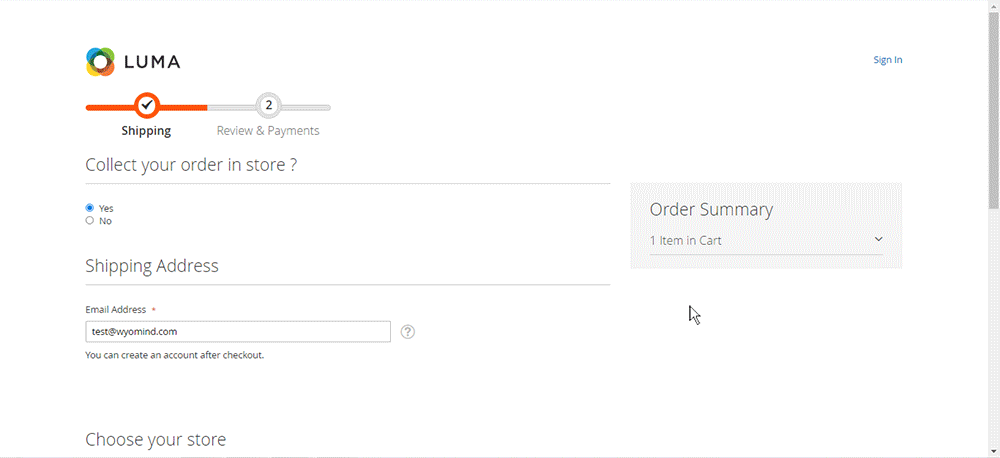
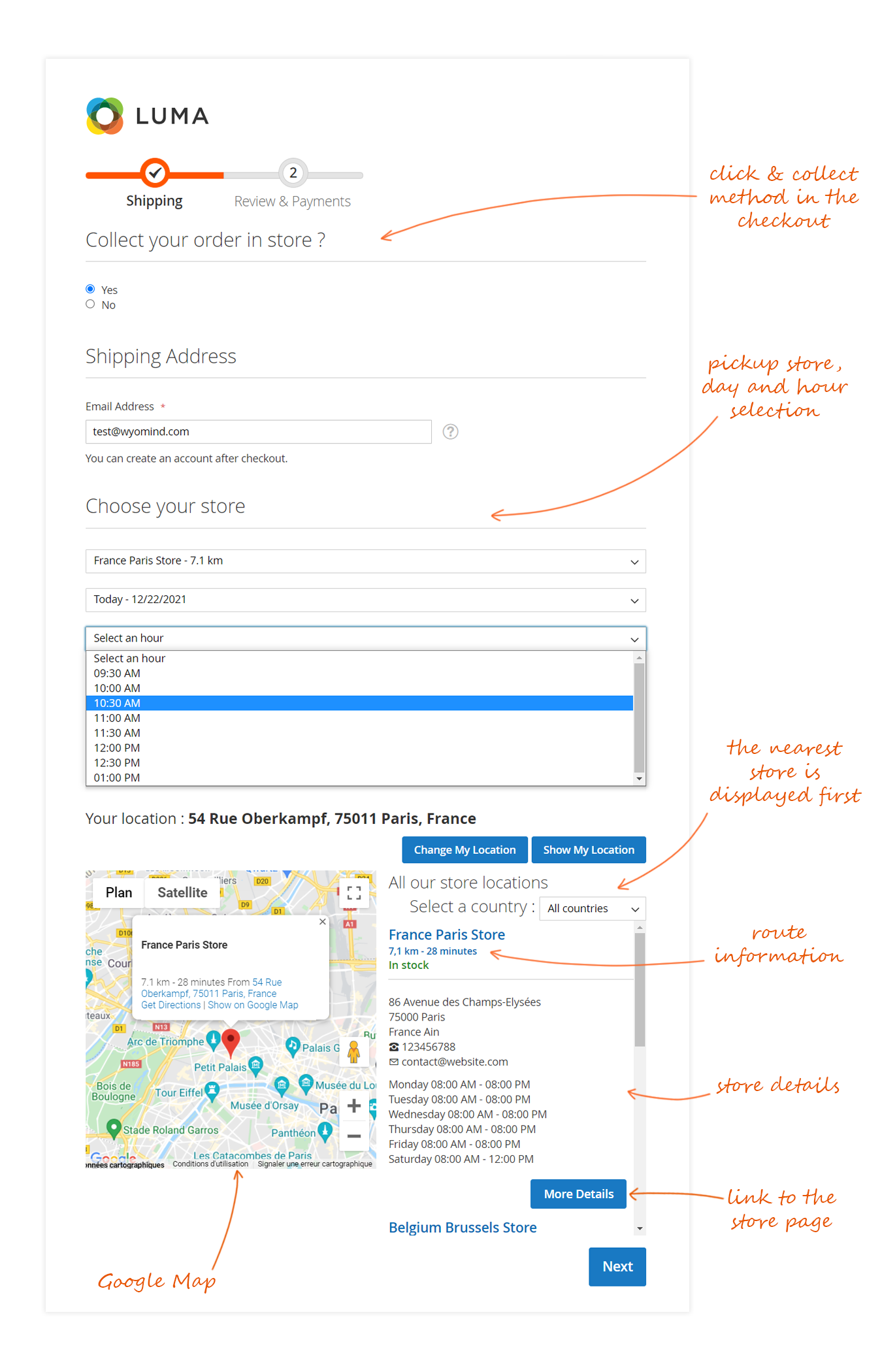
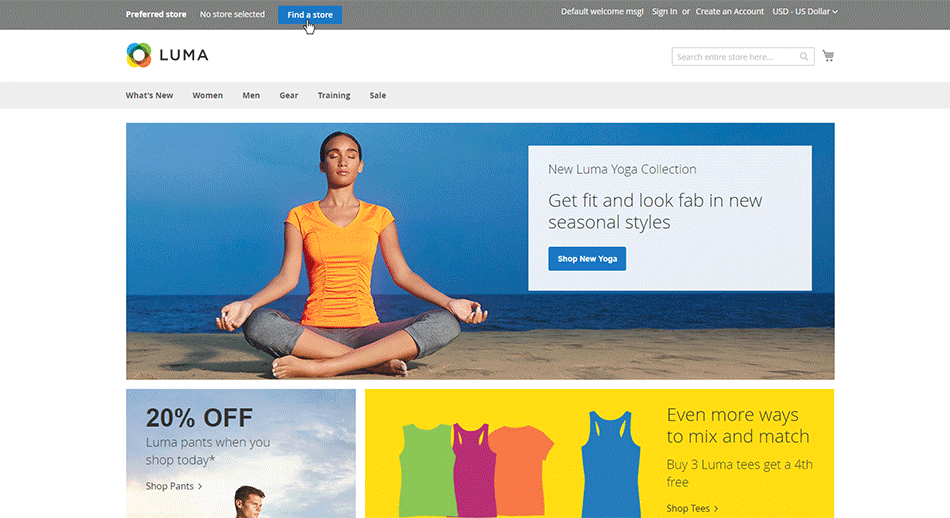
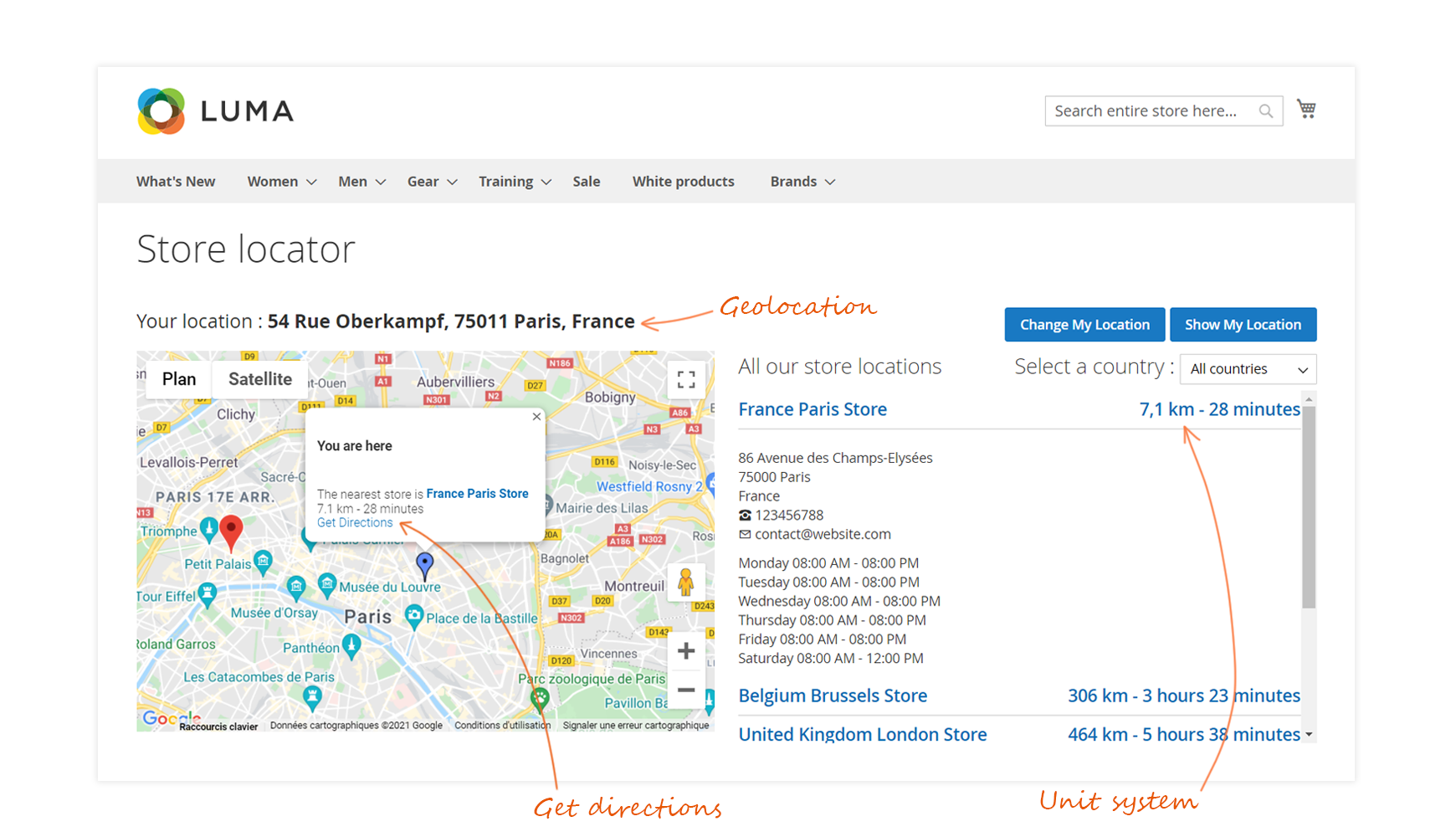
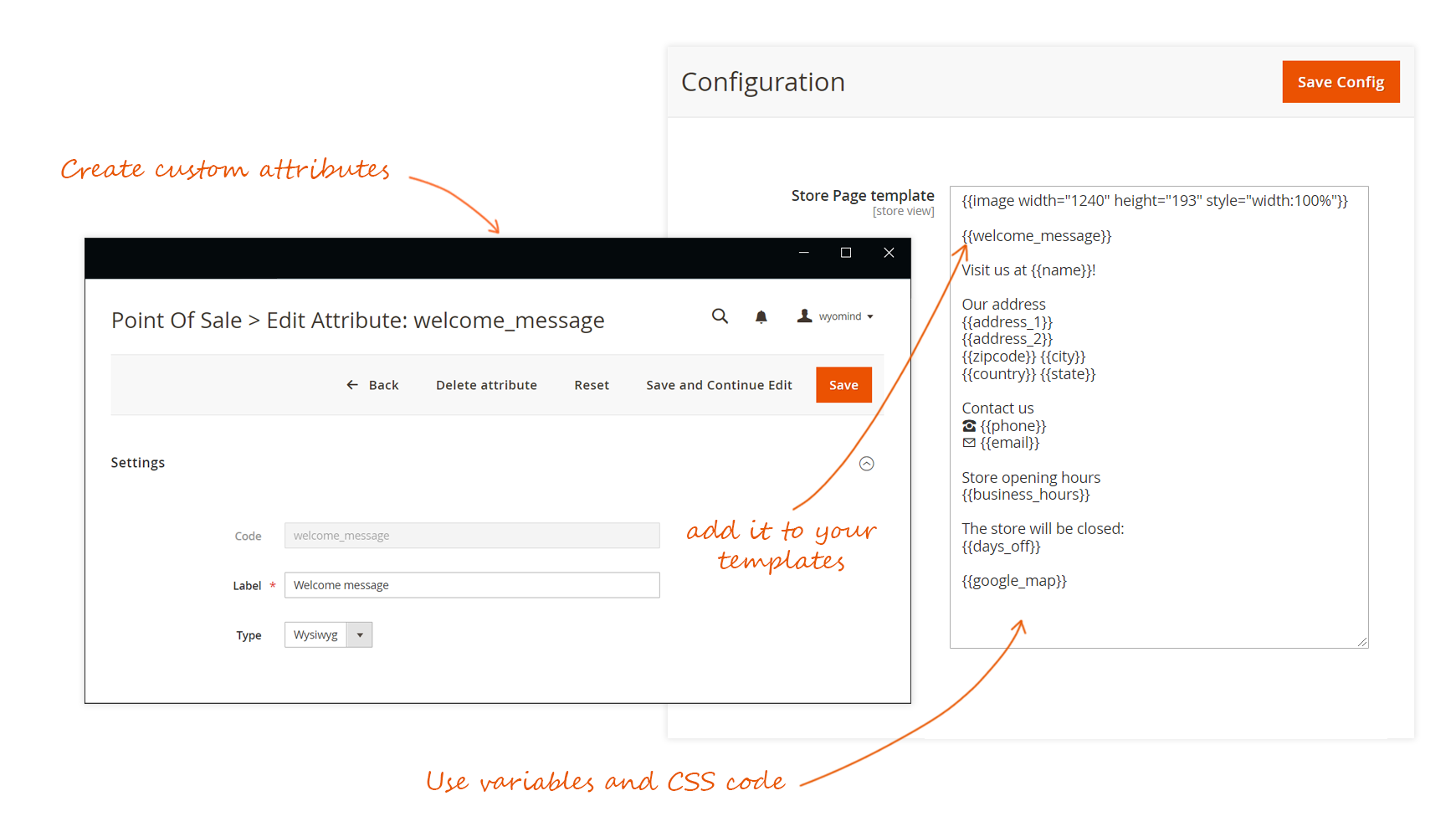
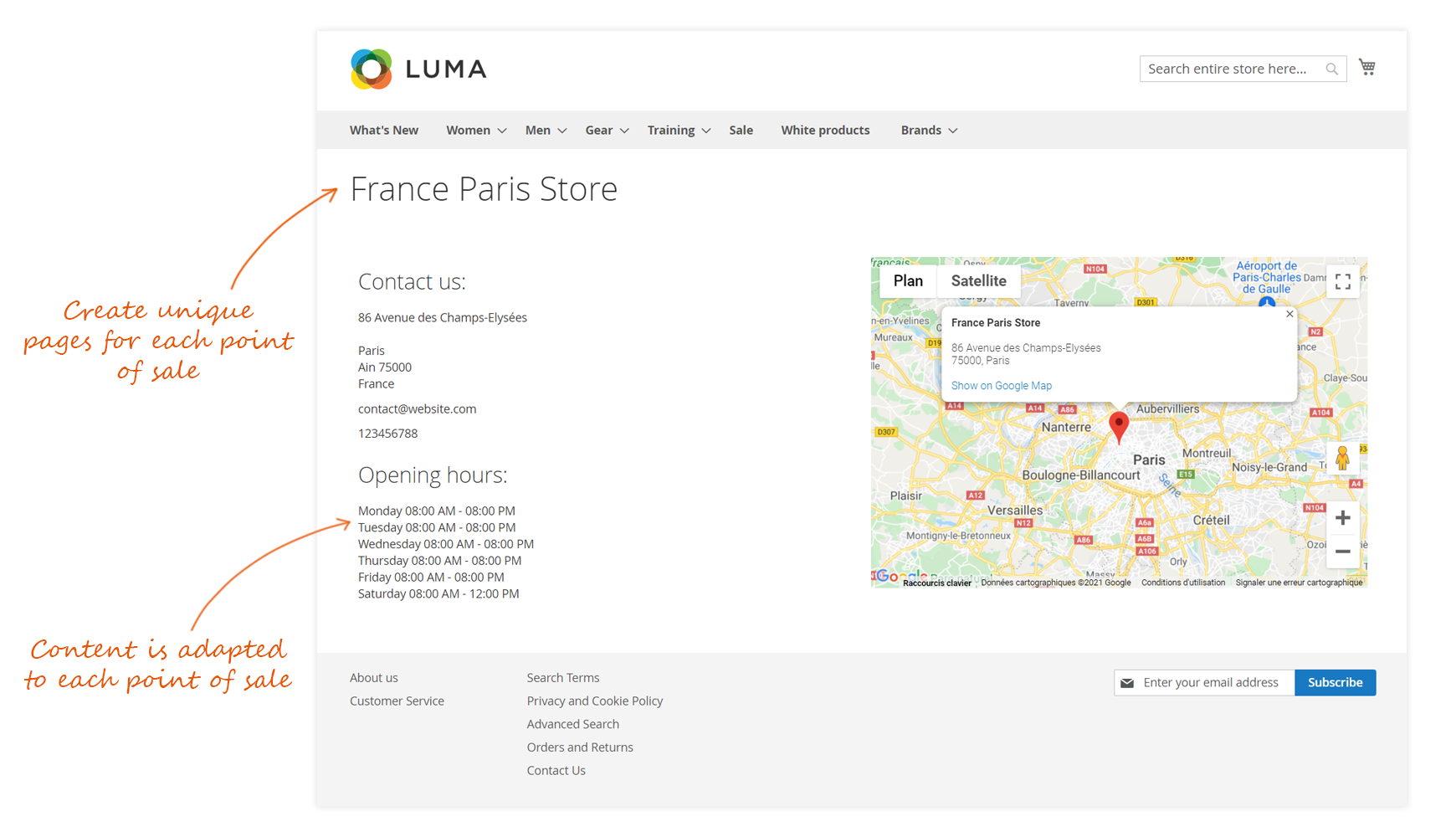
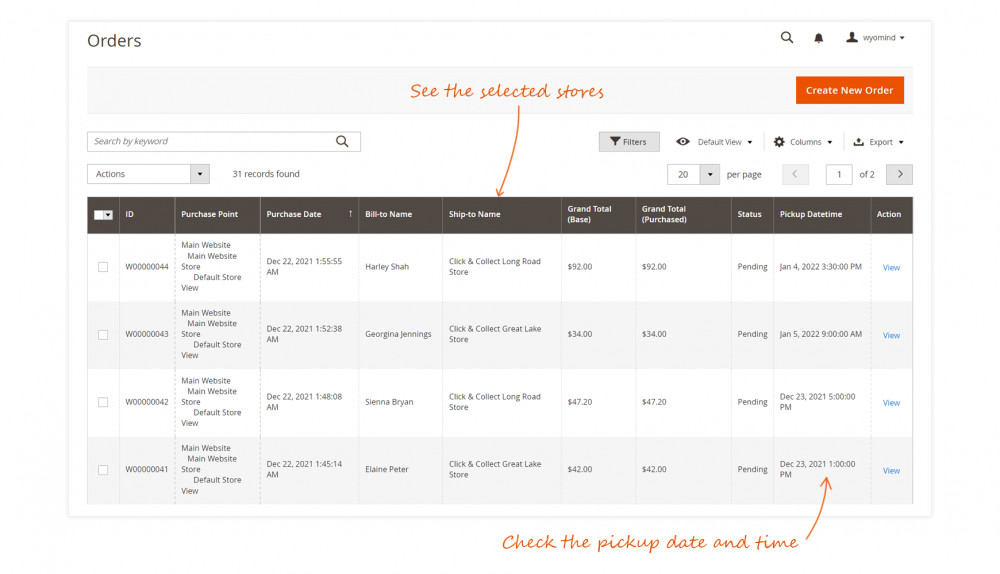
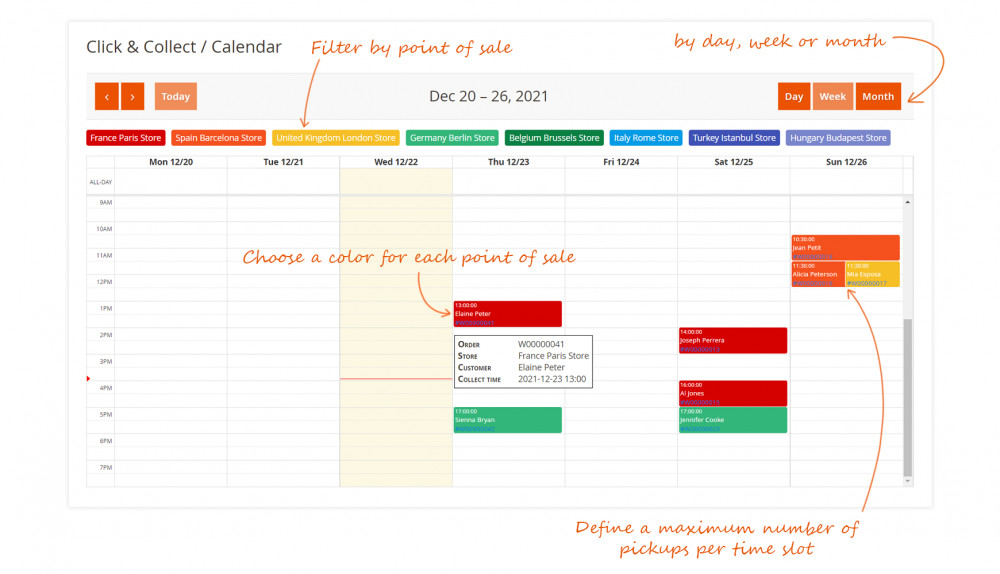
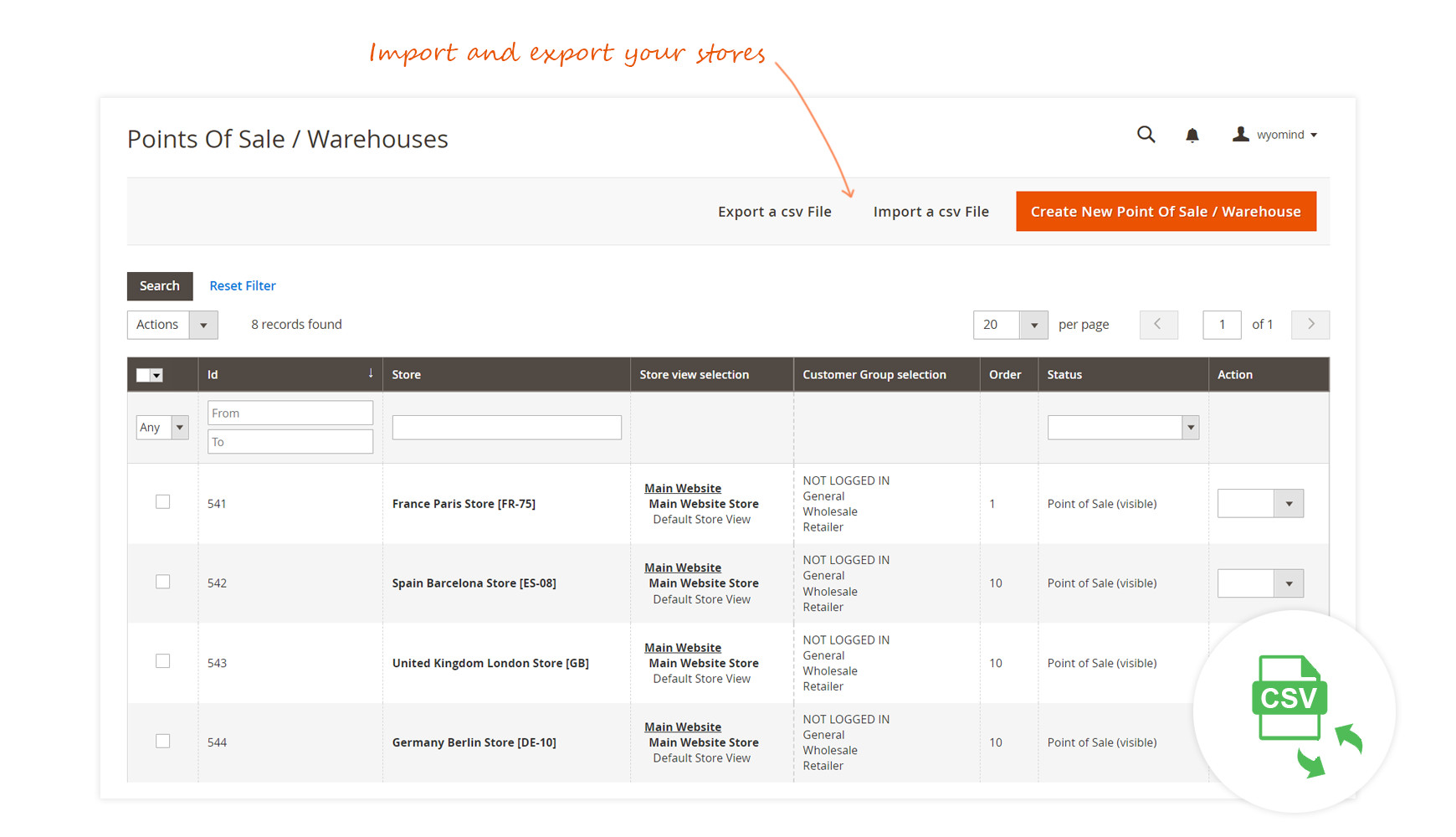
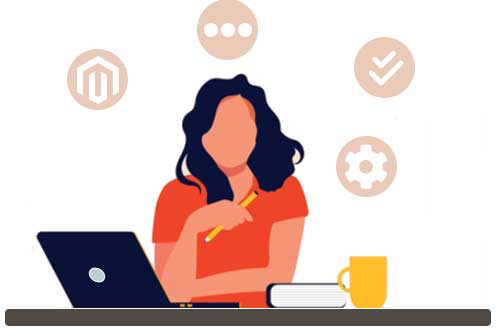
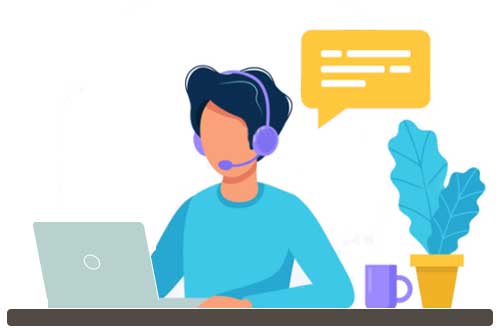
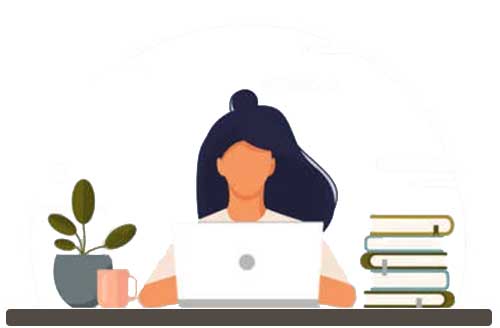
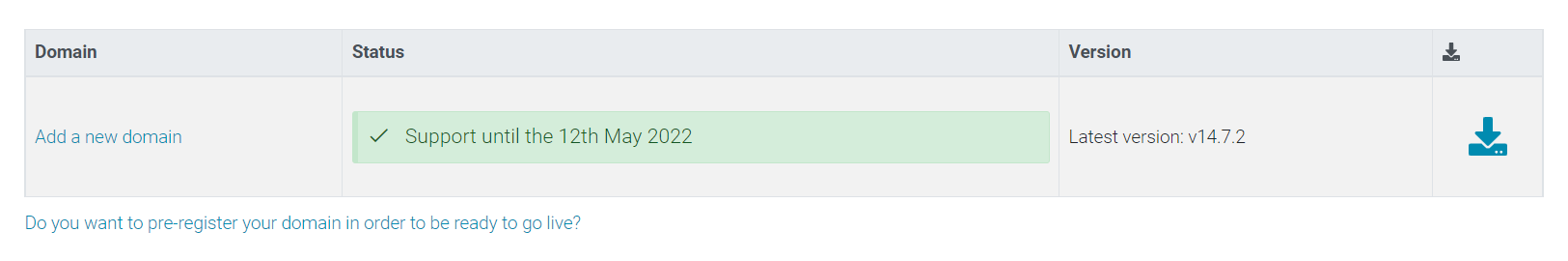
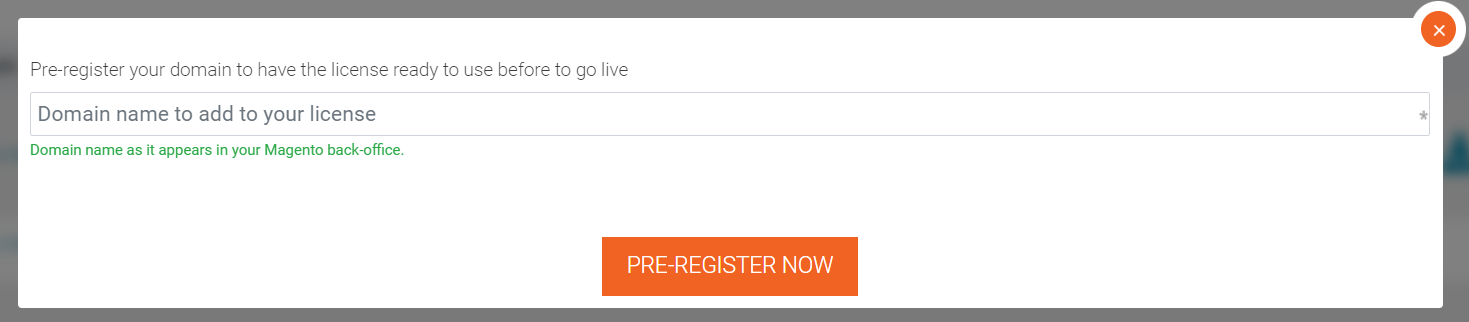
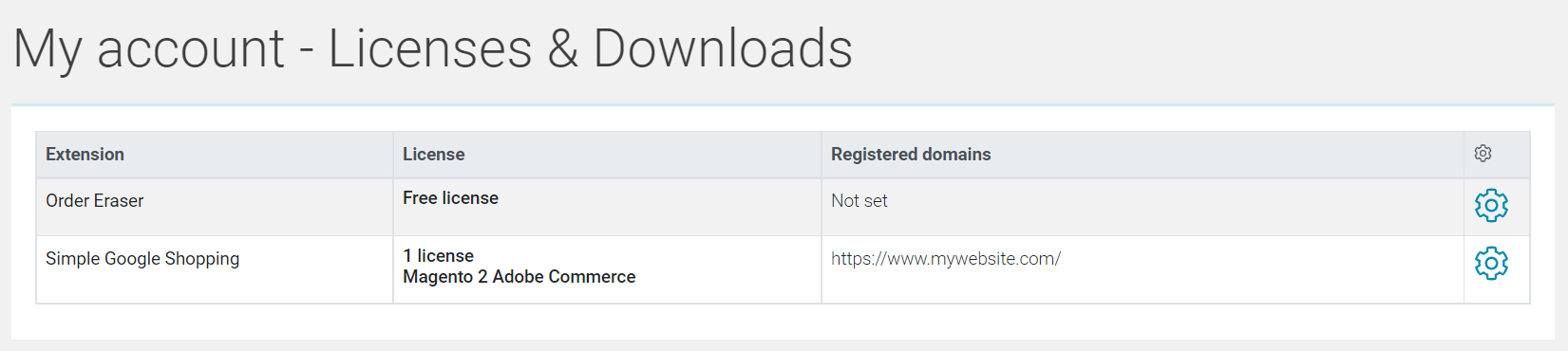

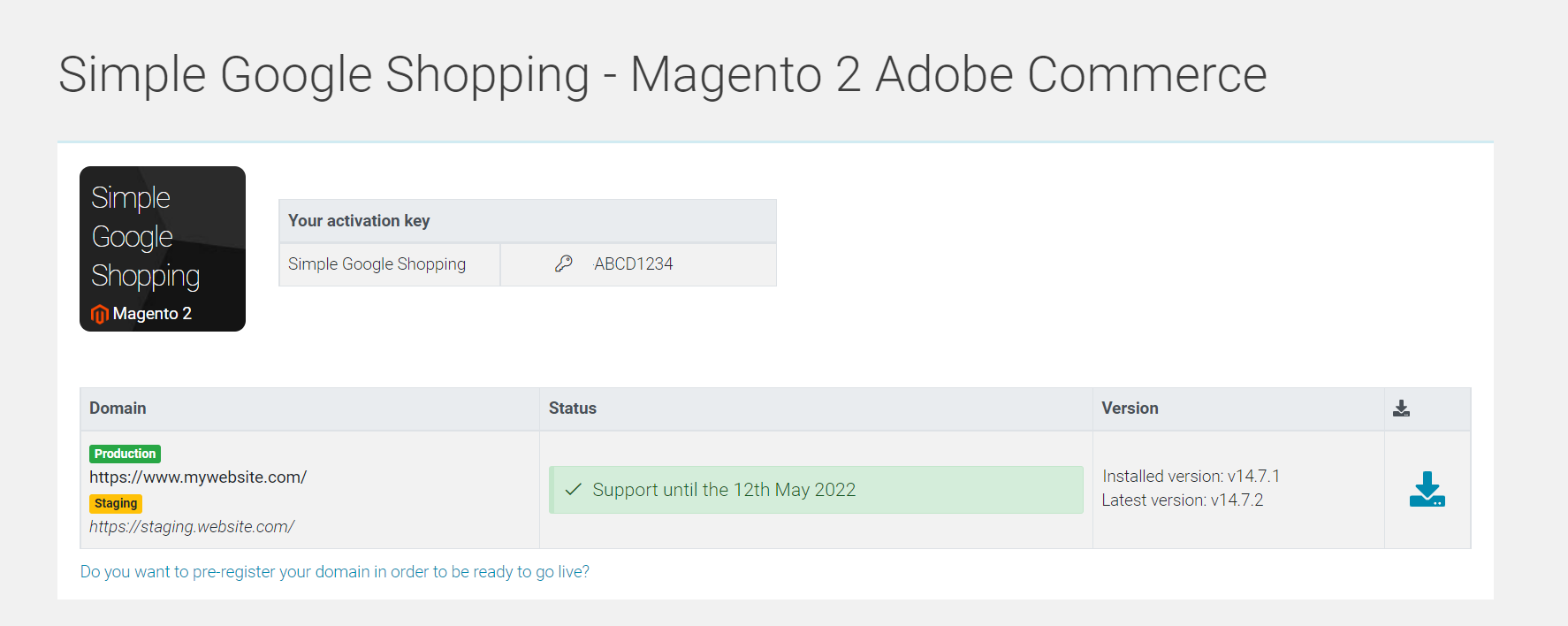
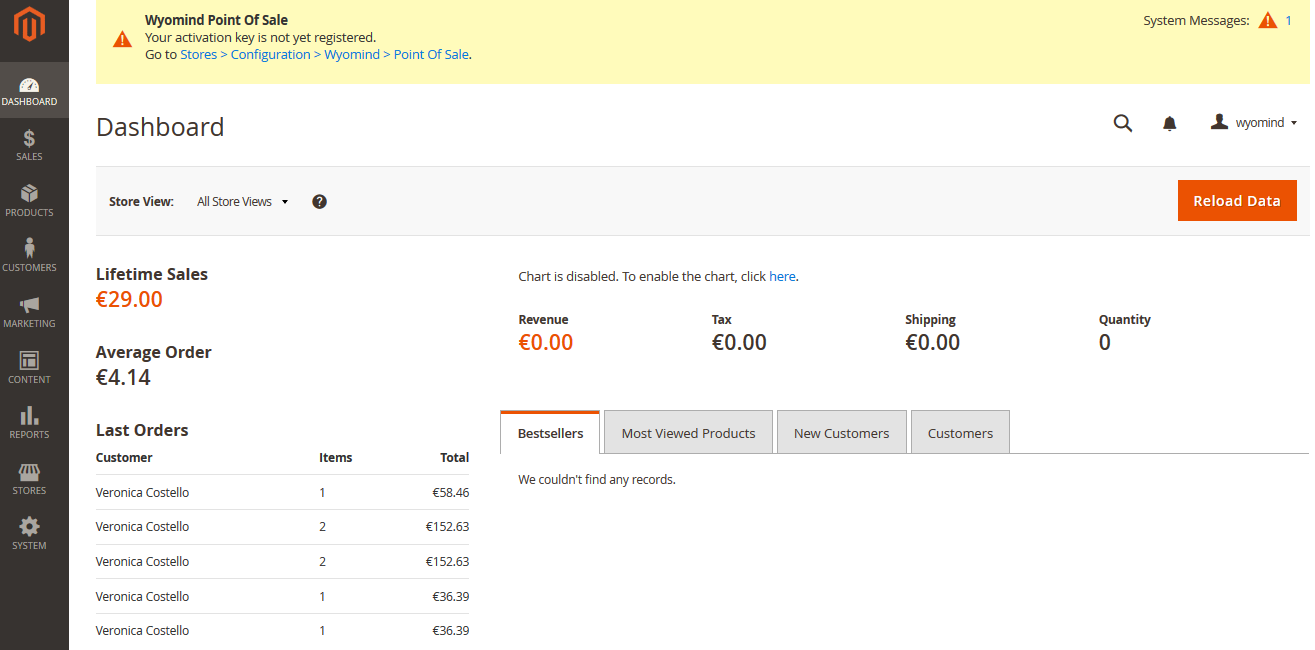
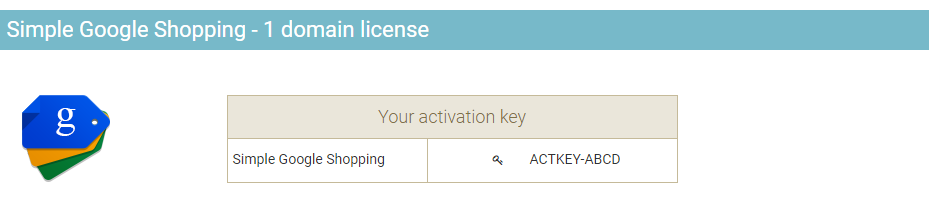
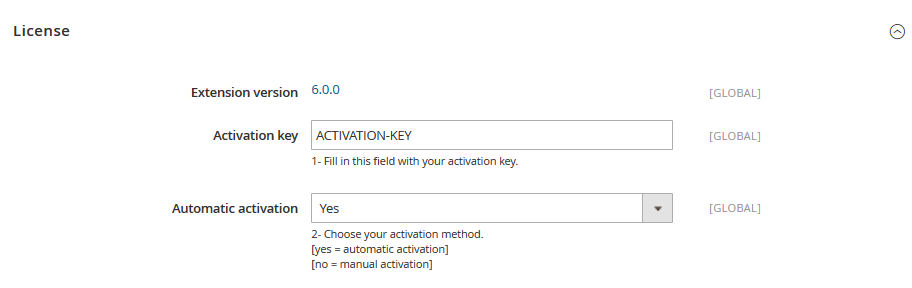
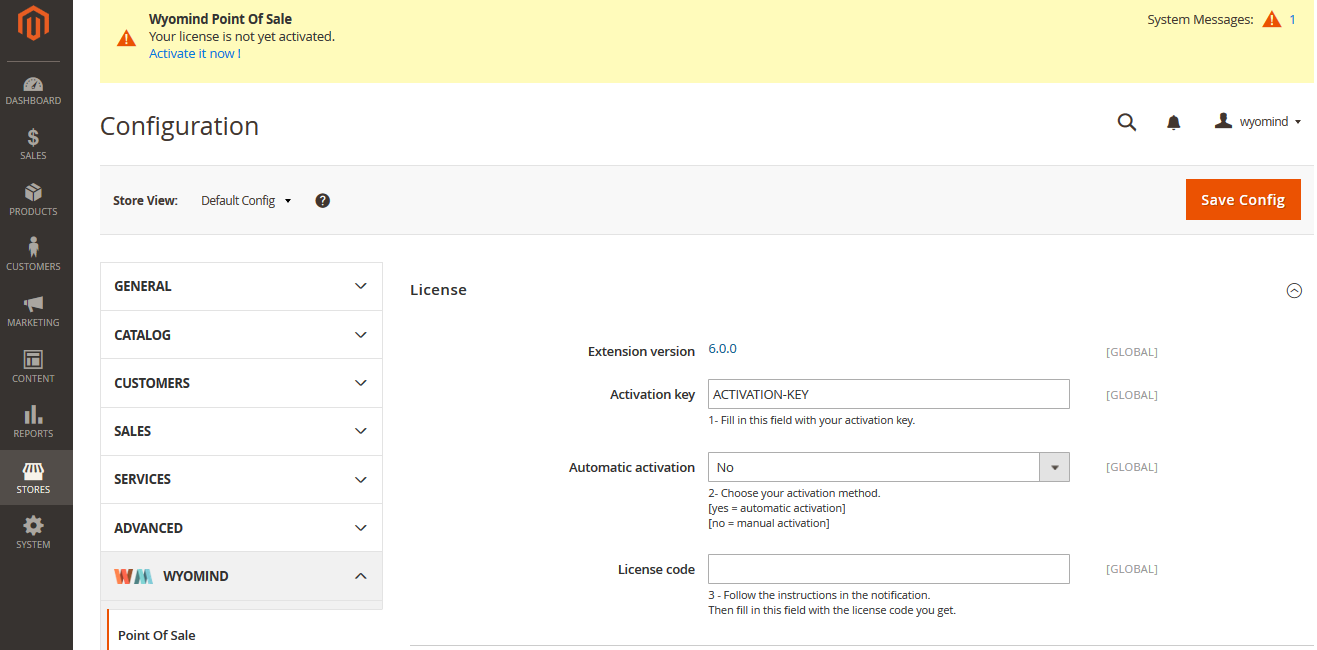
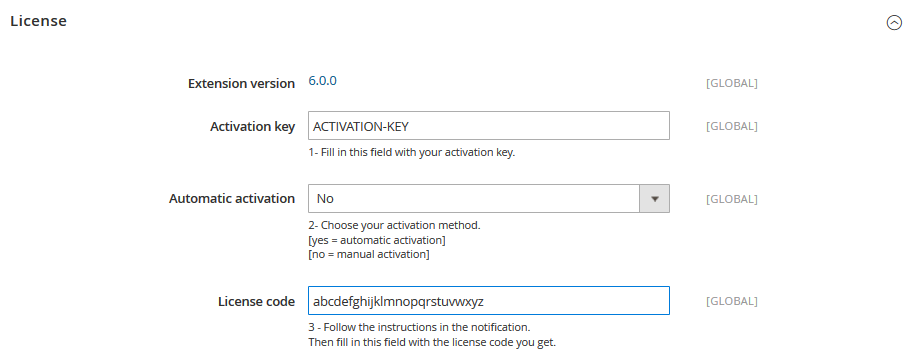

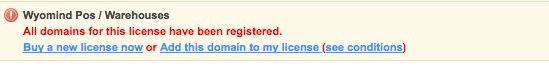
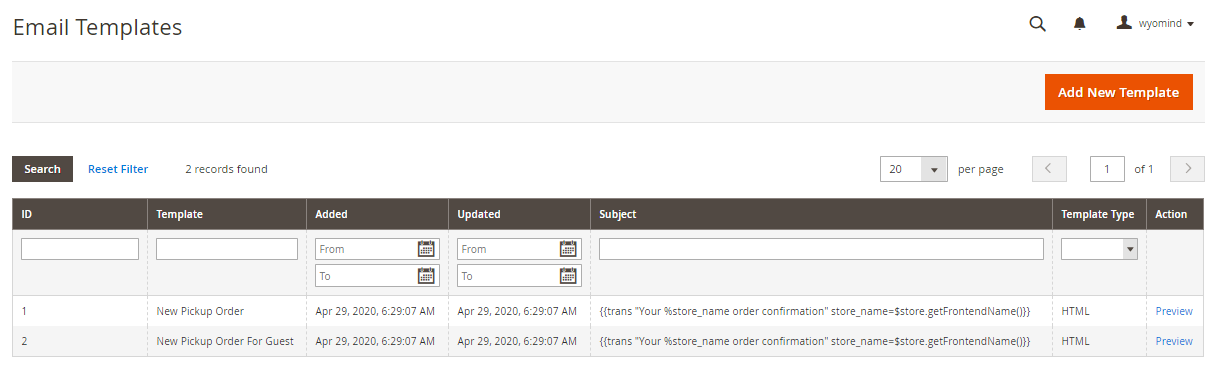
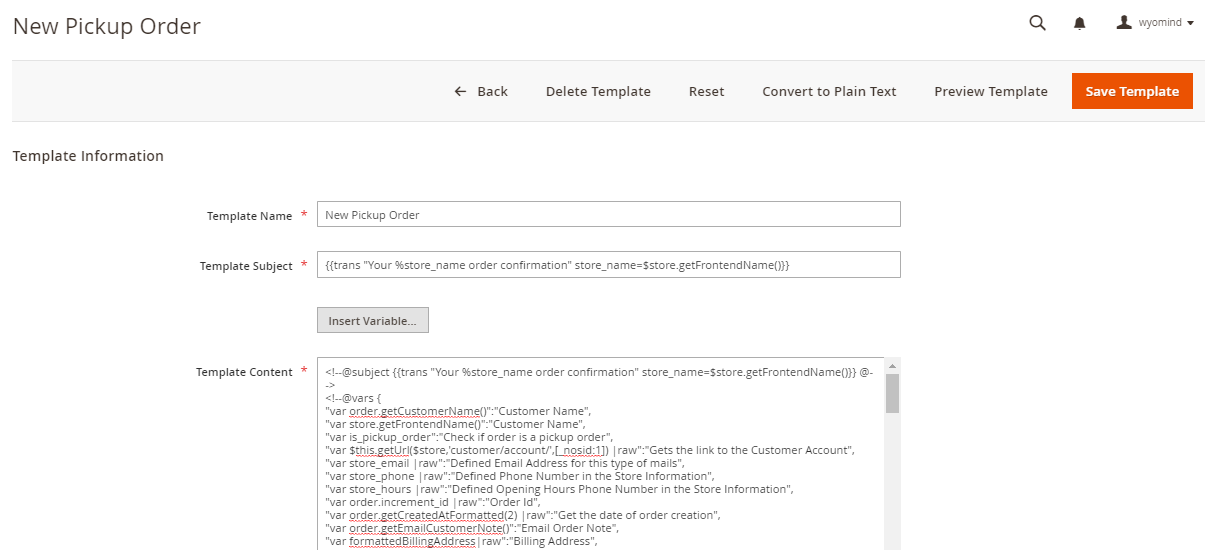
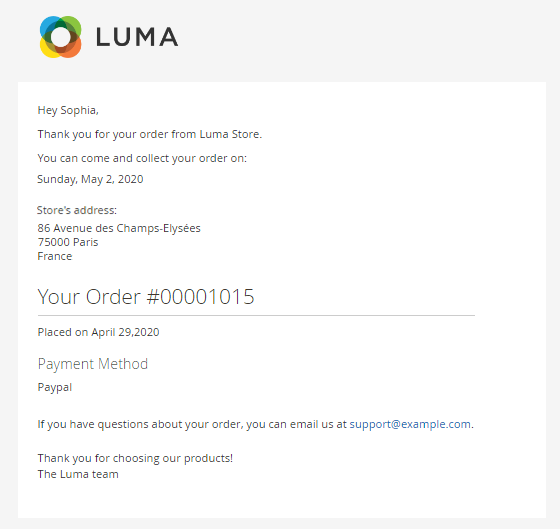
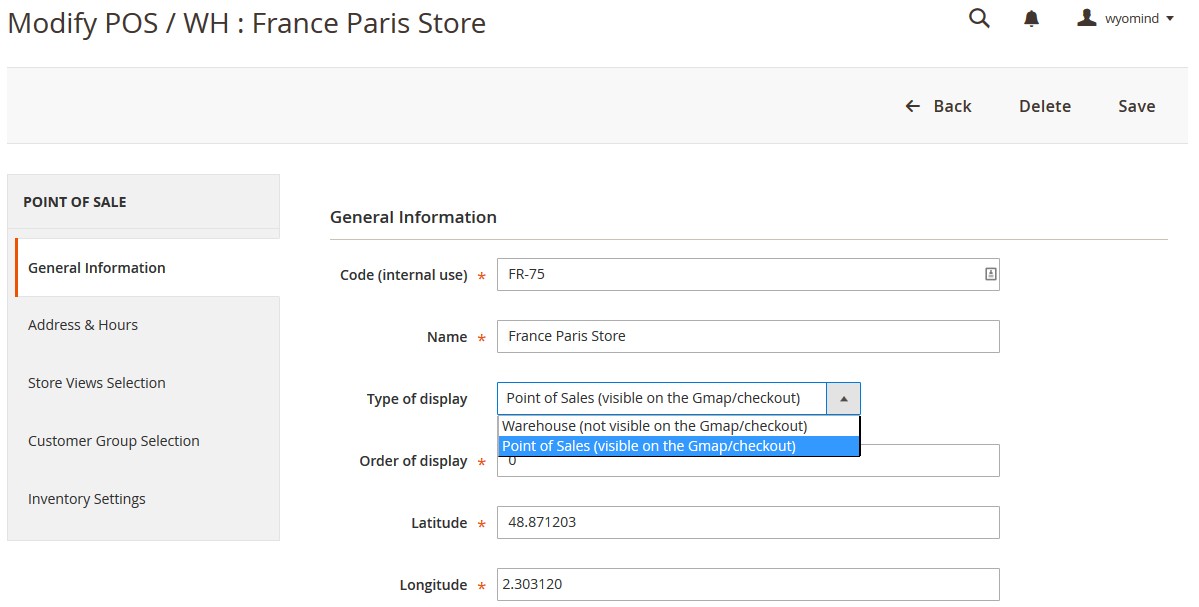
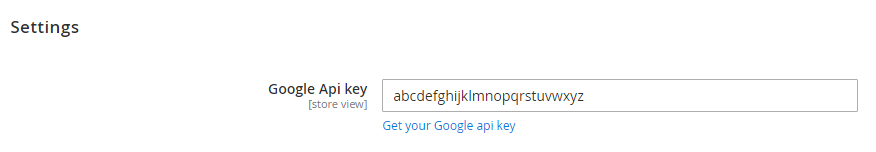
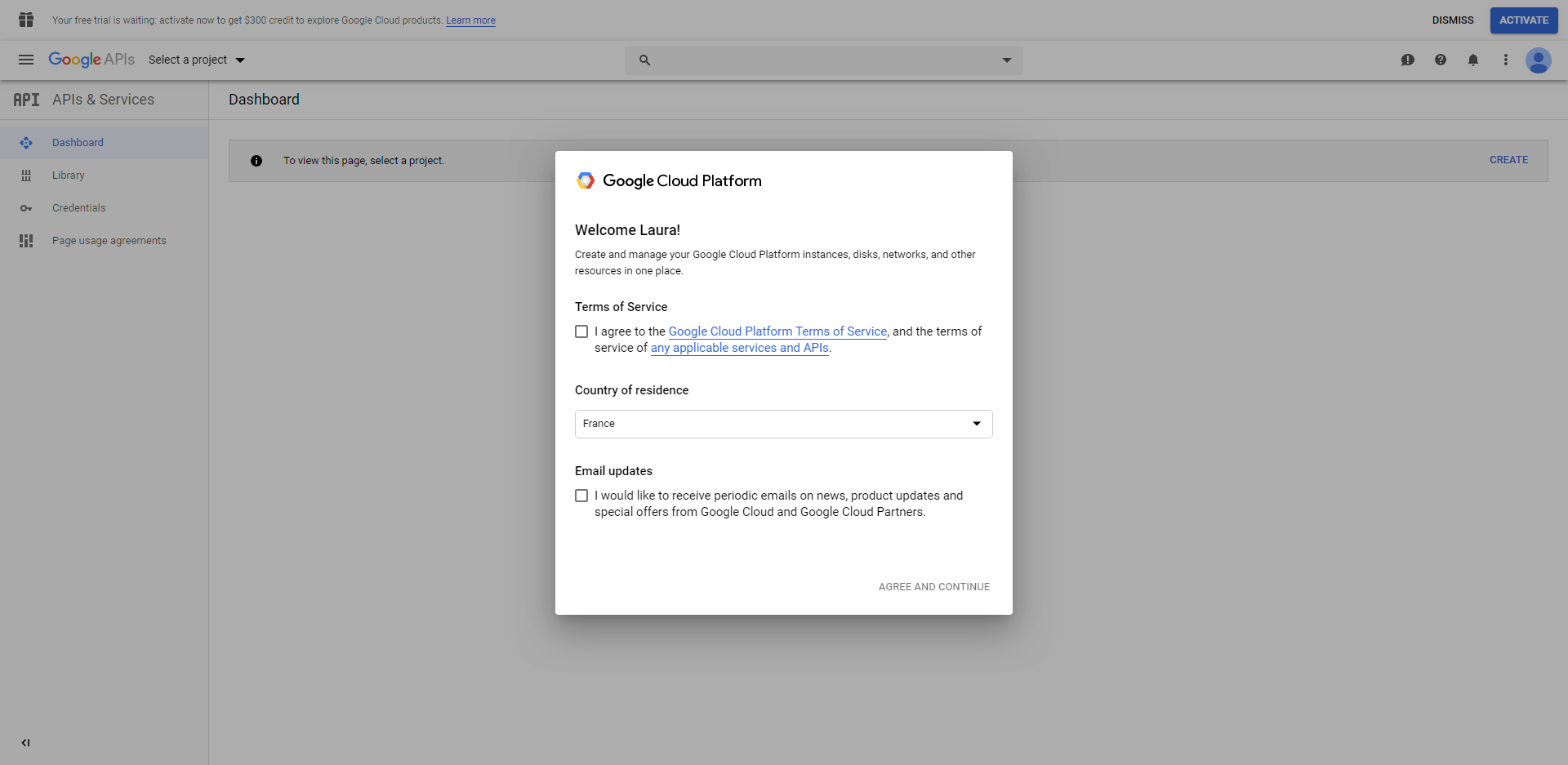
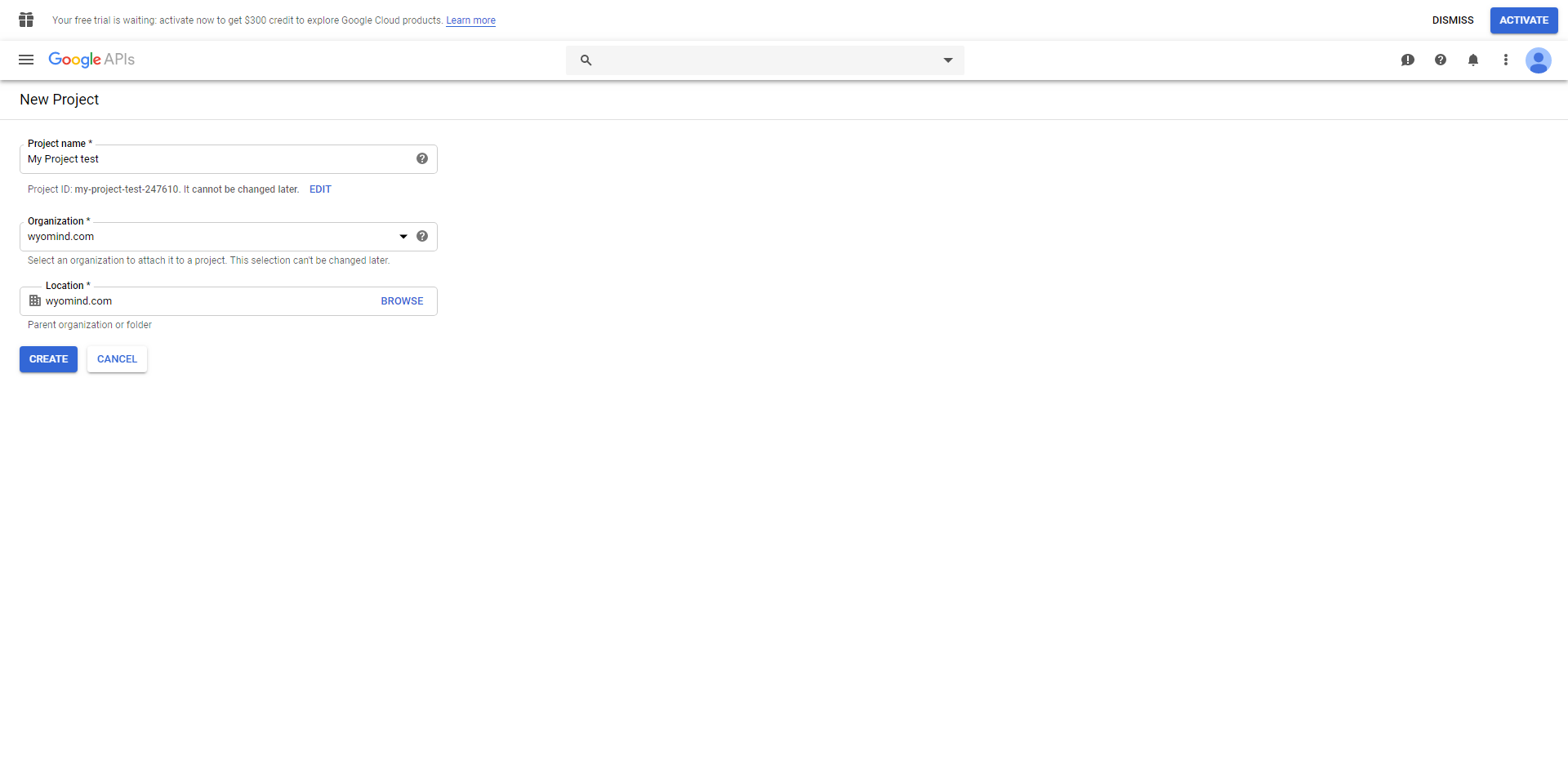
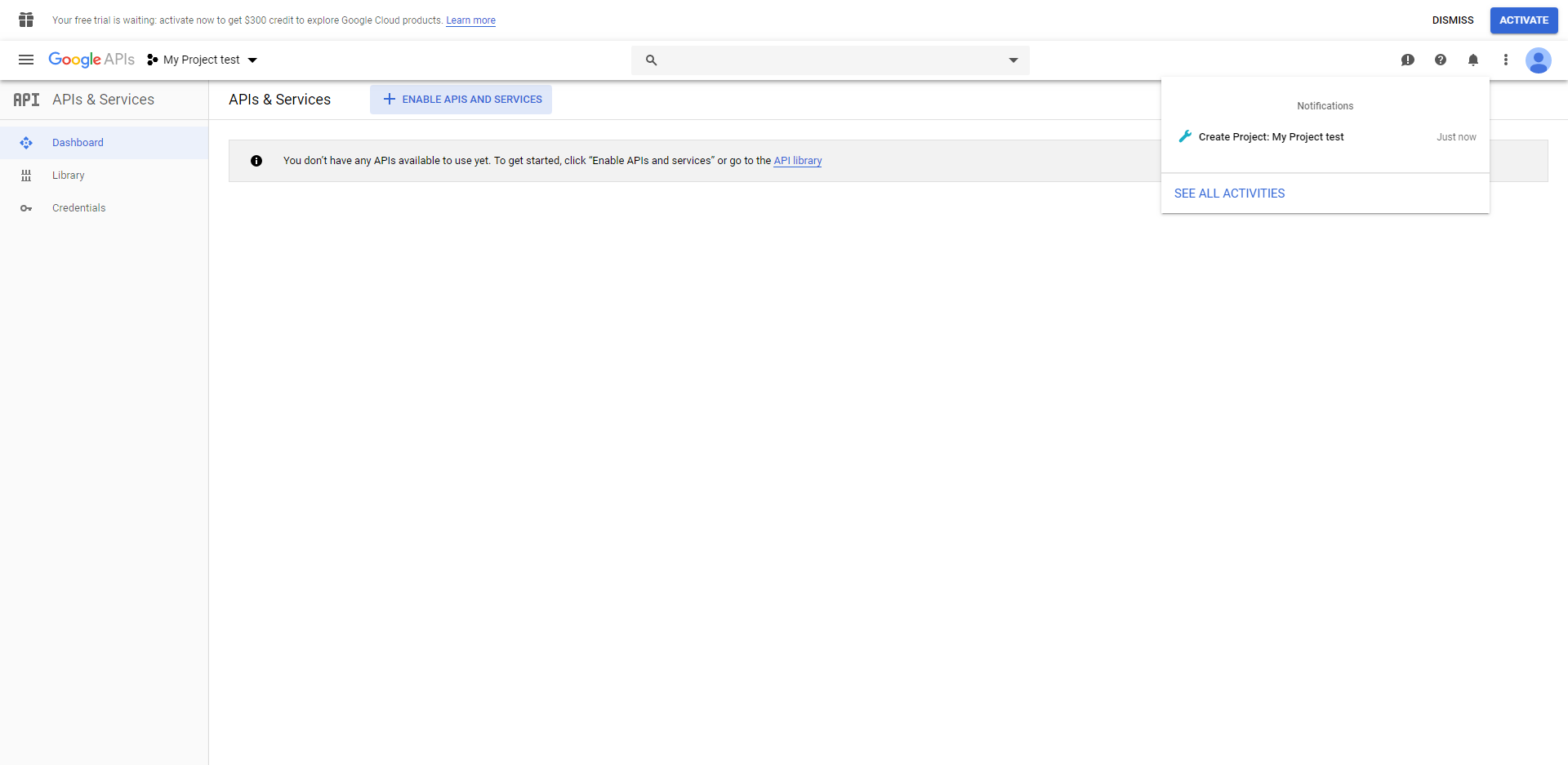
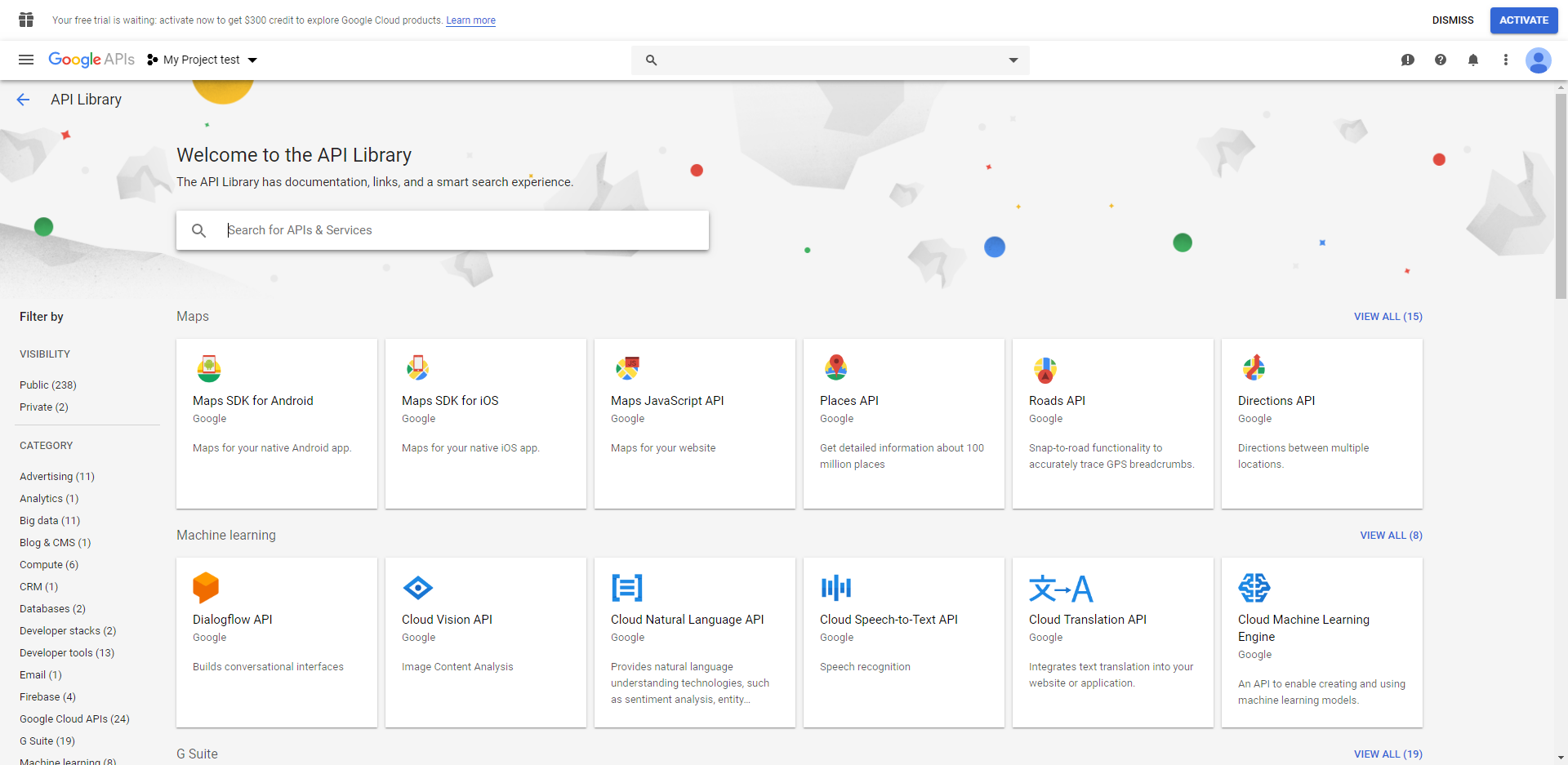
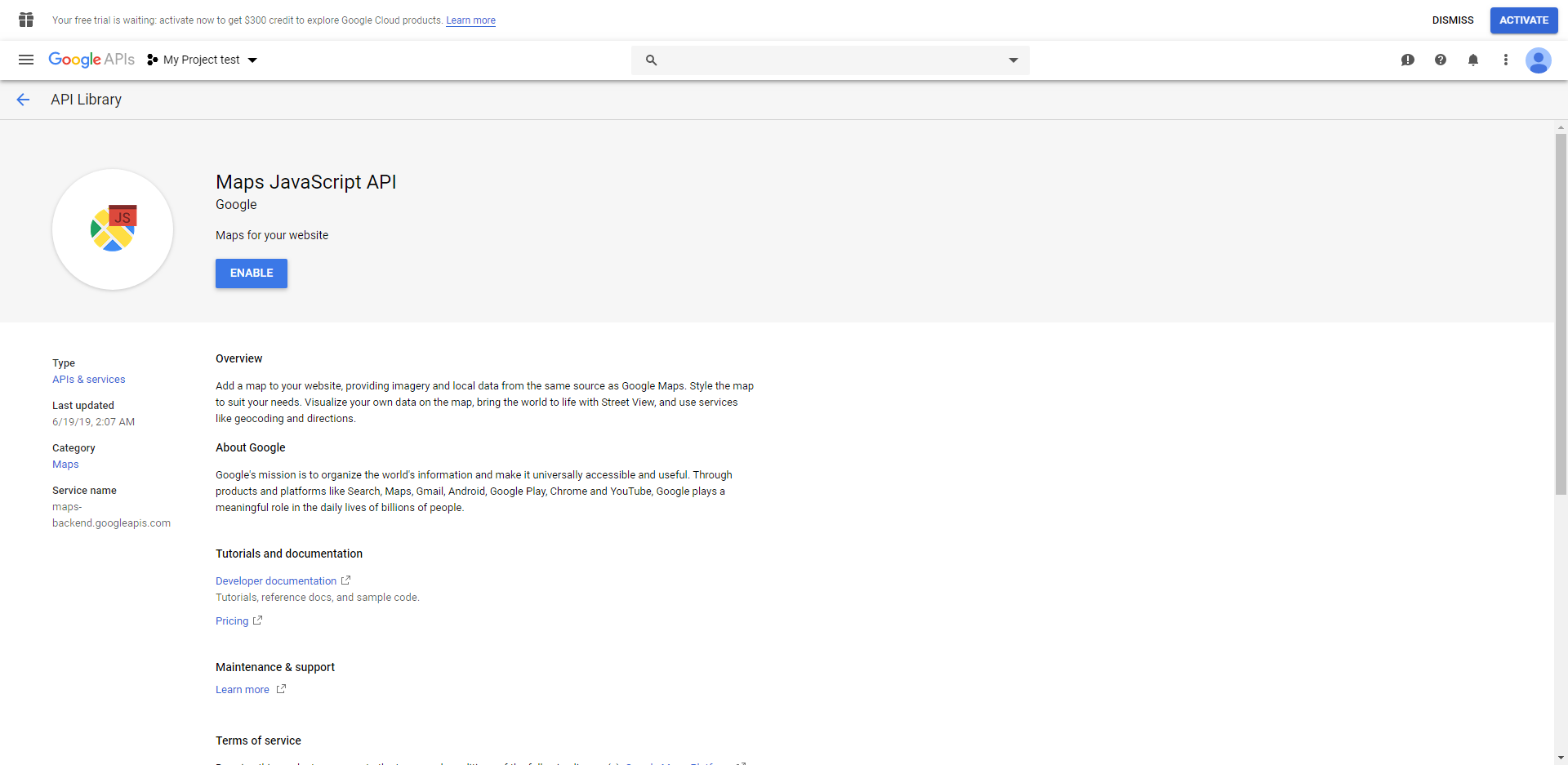
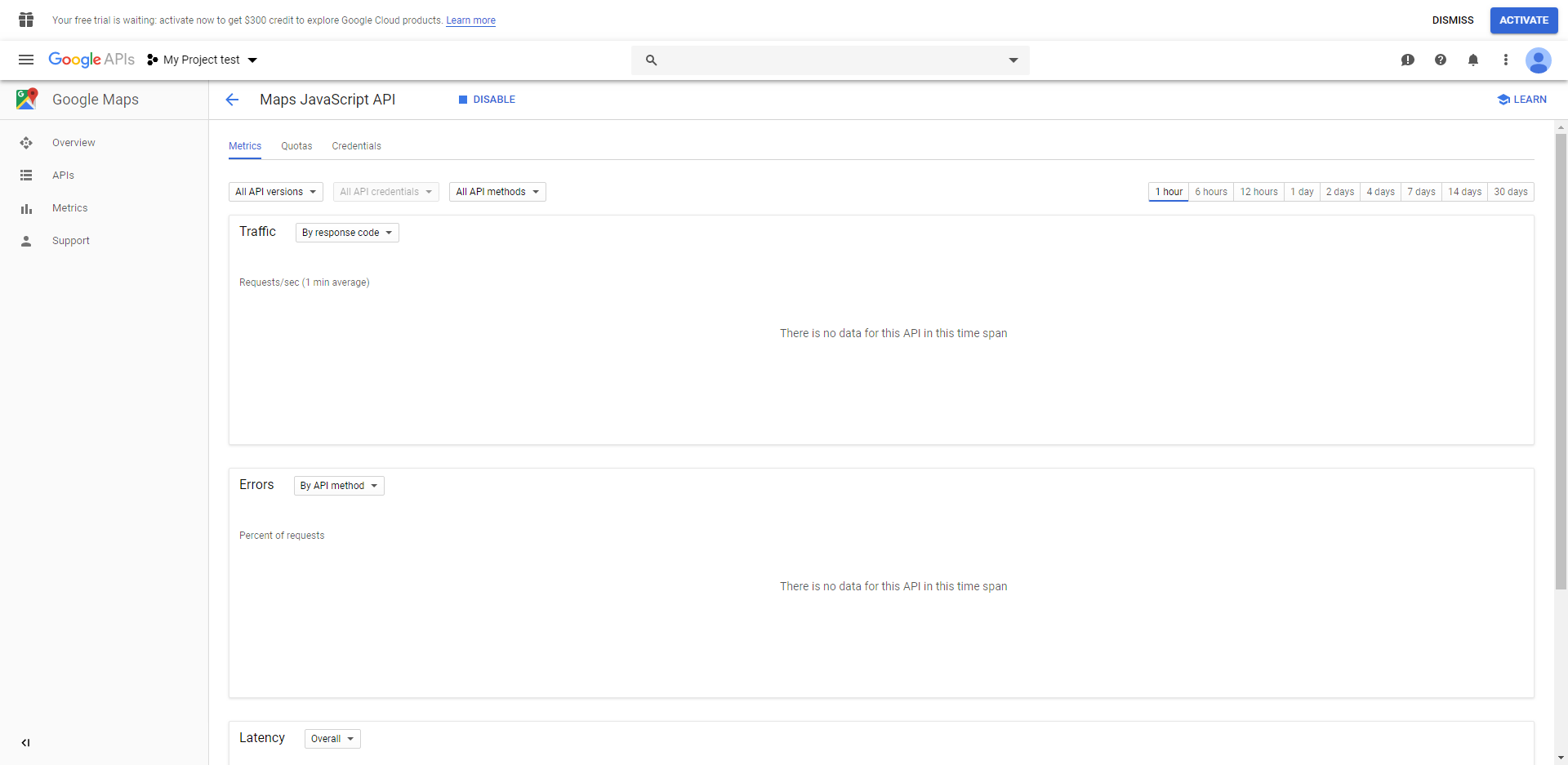
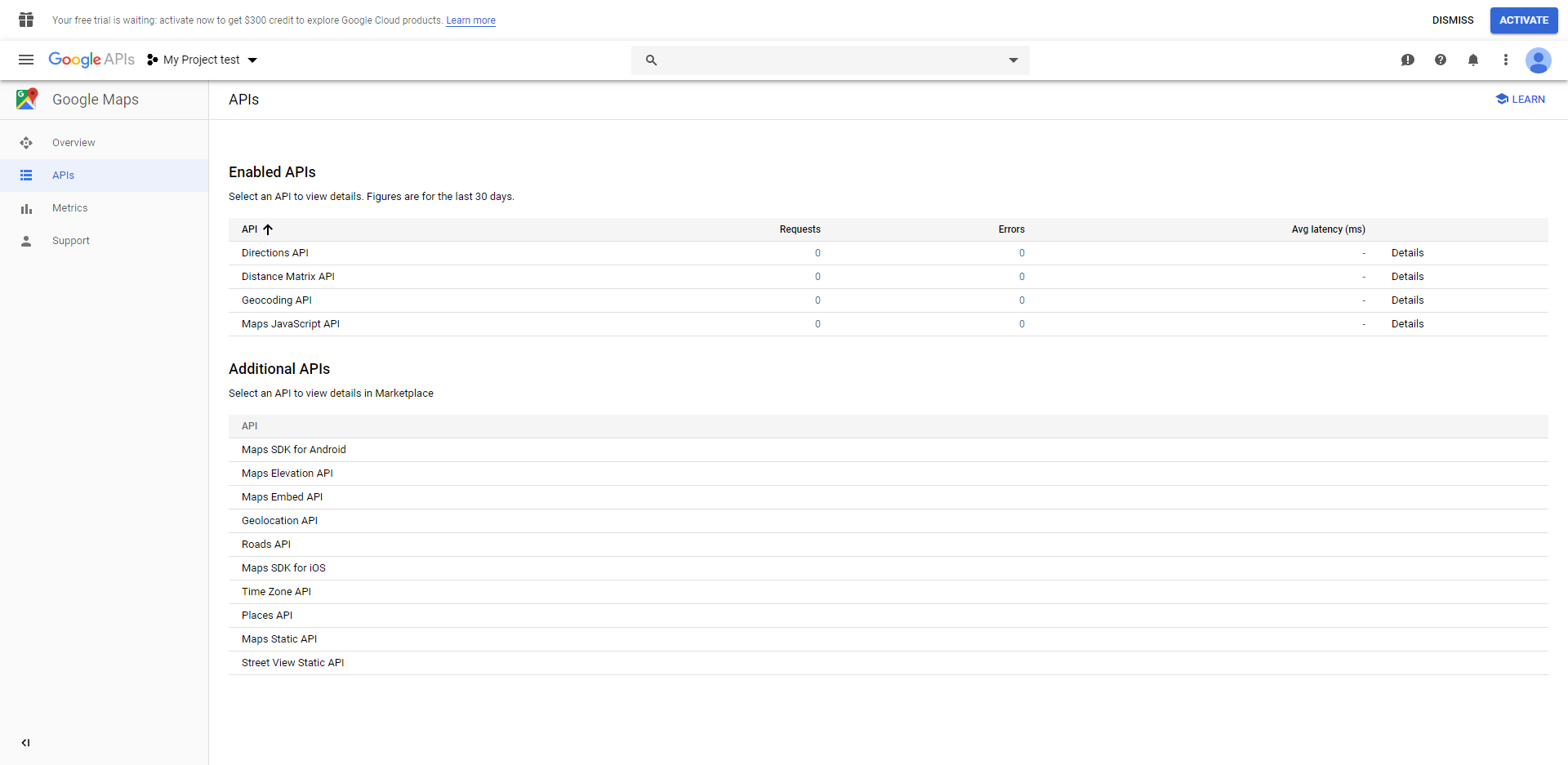
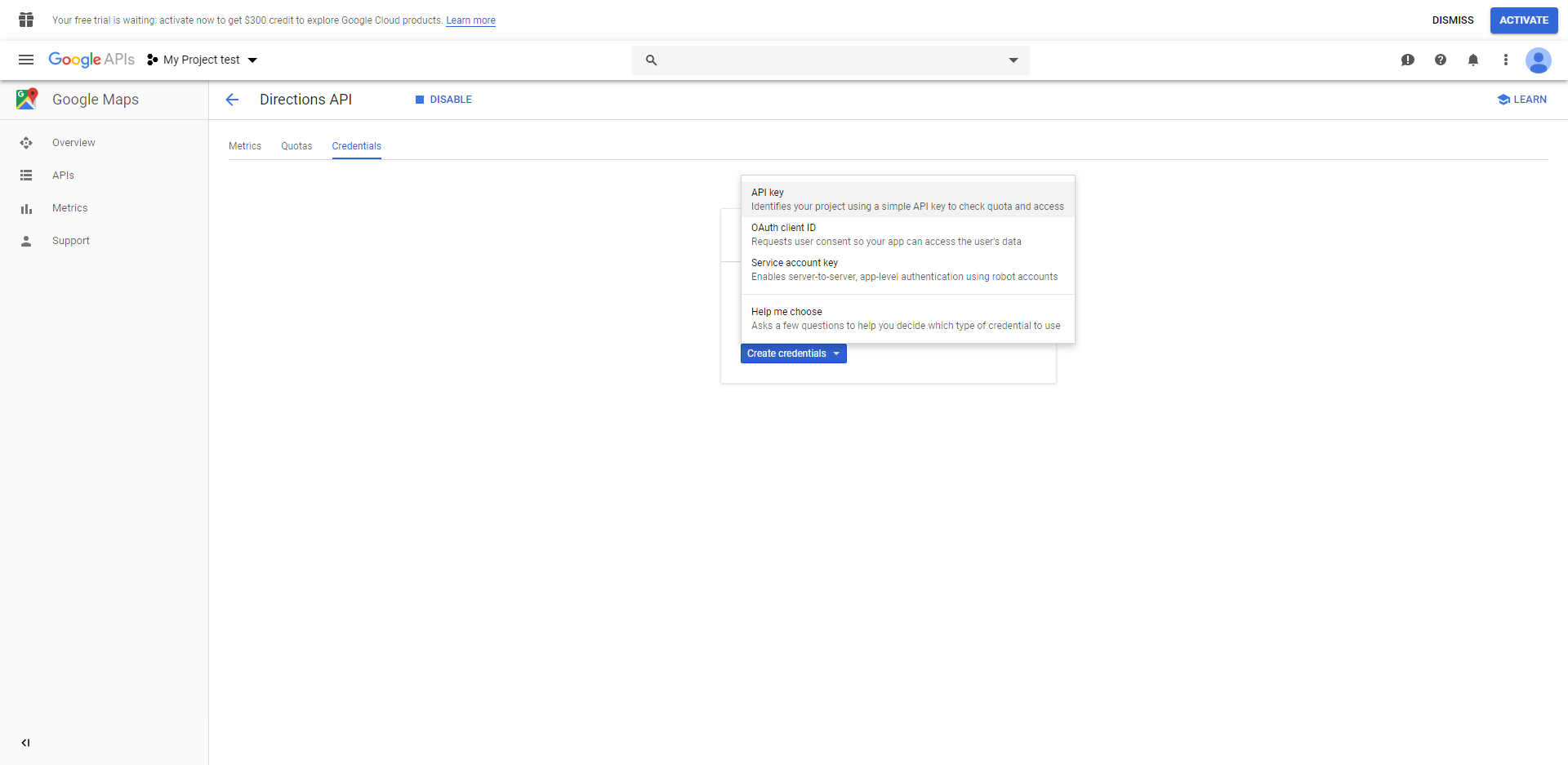
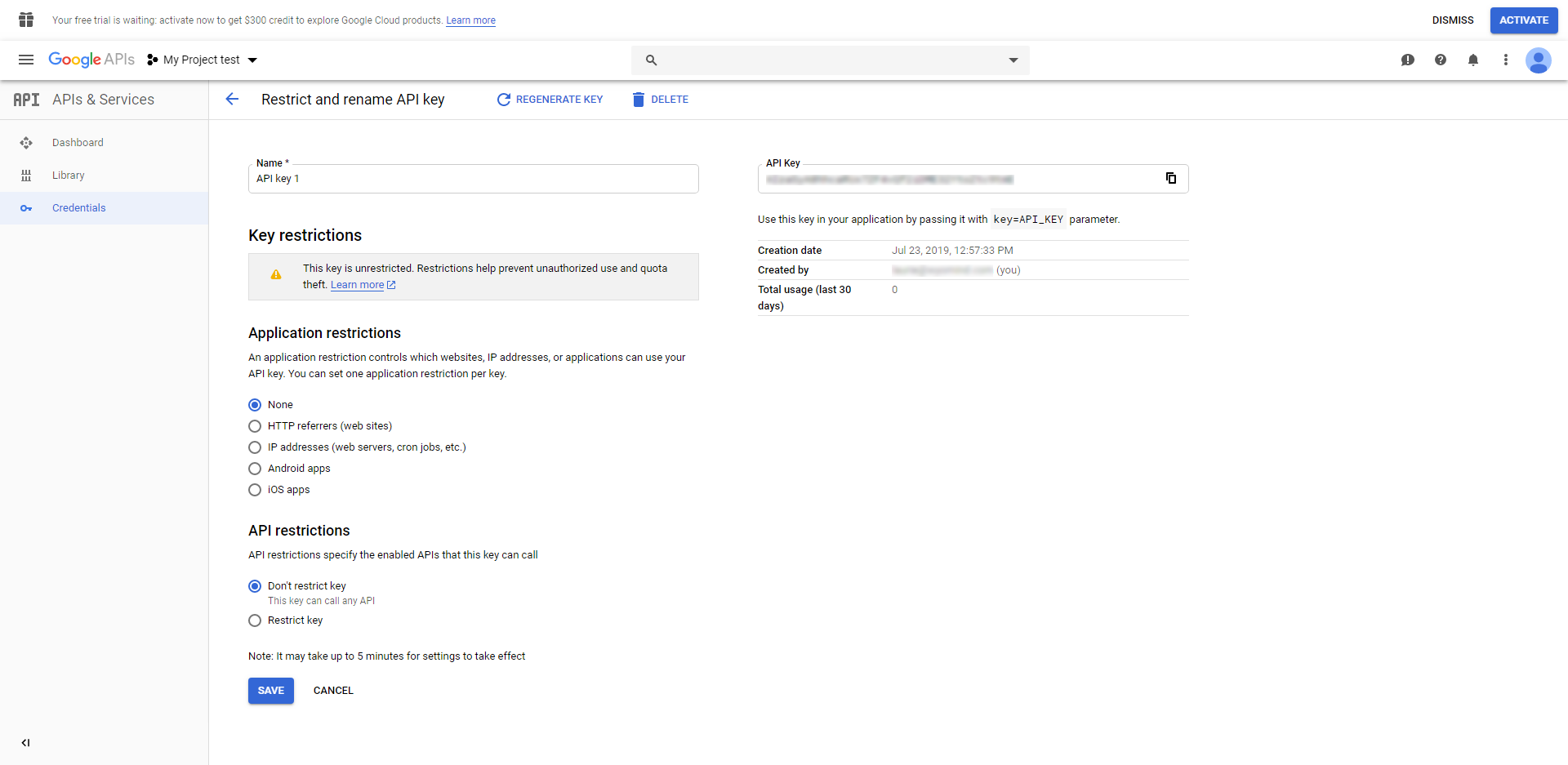

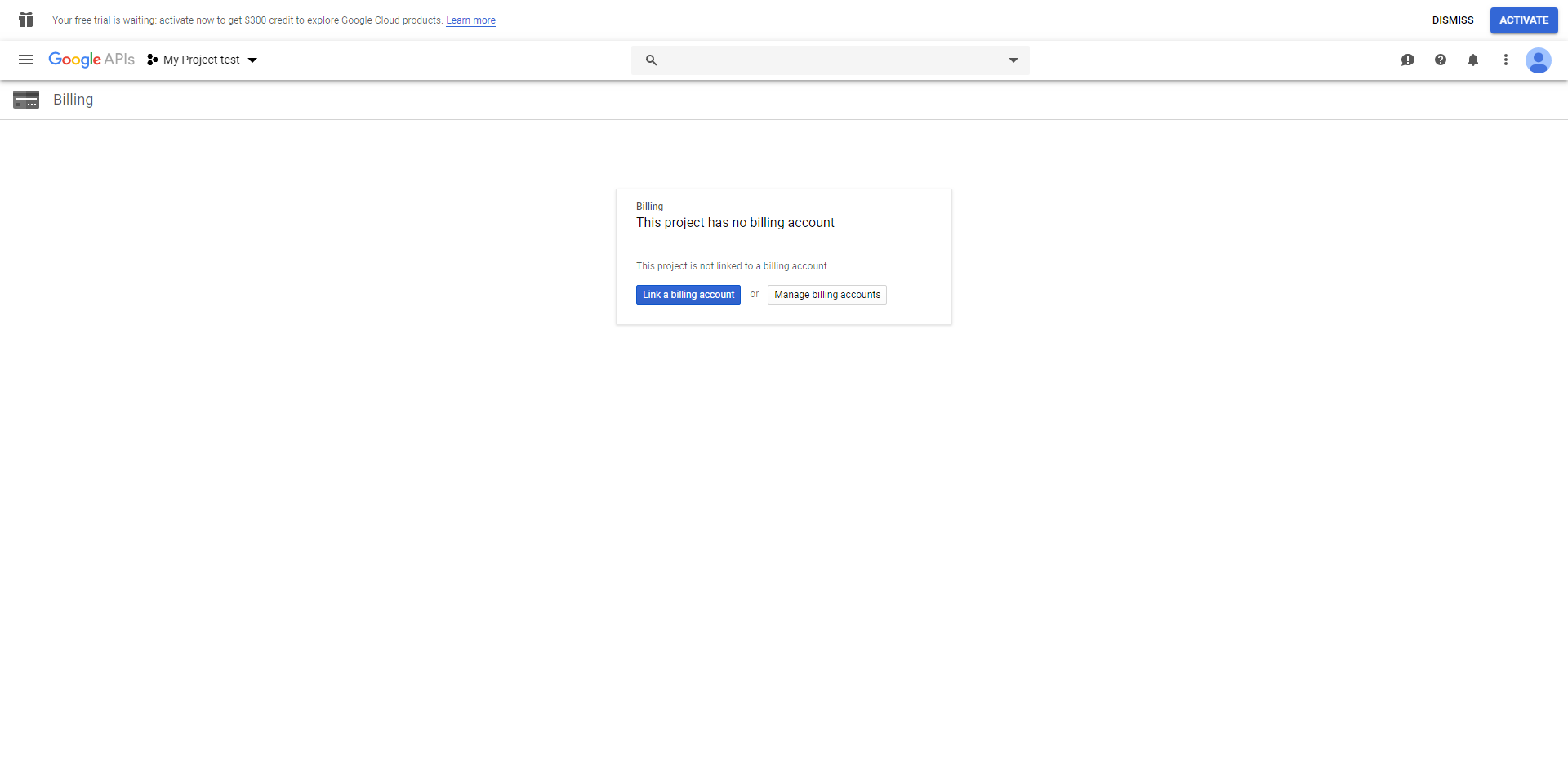
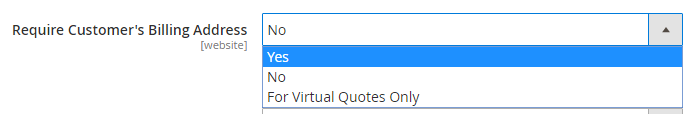
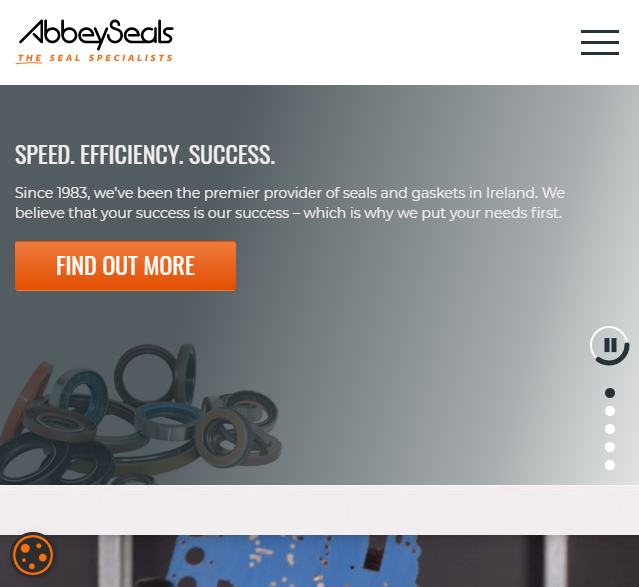 We choose Wyomind as it has outstanding reviews for their extensions. Their click & collect extension has everything we want for our new ecommerce site, with ease of use for our new online customers. I would recommend to anyone looking for any ecommerce extensions to look no further than Wyomind. After looking at other companies it wasn't a hard decision but to go with Wyomind.
We choose Wyomind as it has outstanding reviews for their extensions. Their click & collect extension has everything we want for our new ecommerce site, with ease of use for our new online customers. I would recommend to anyone looking for any ecommerce extensions to look no further than Wyomind. After looking at other companies it wasn't a hard decision but to go with Wyomind.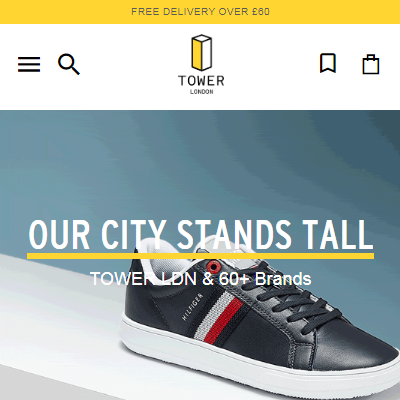 One of the good modules with great support
One of the good modules with great support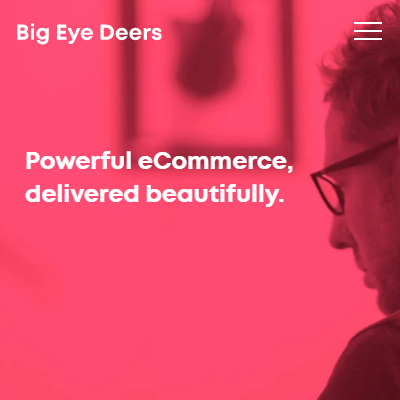 great module with 1st class support
great module with 1st class support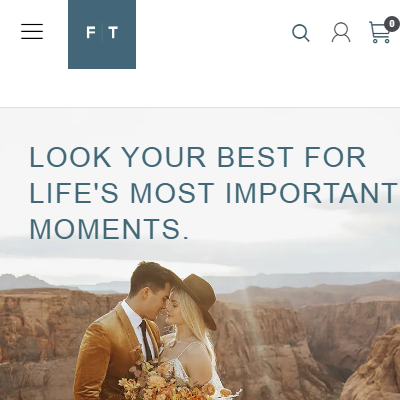 Have used Wyomind plugins in multiple sites; pick up at store and the point of sale have also gotten some customization done for these. Overall experience was positive for installation and customization. The support desk was responsive and developers also were good although migrating to staging site created some issues in customization which were resolved later
Have used Wyomind plugins in multiple sites; pick up at store and the point of sale have also gotten some customization done for these. Overall experience was positive for installation and customization. The support desk was responsive and developers also were good although migrating to staging site created some issues in customization which were resolved later Im been using this extension for more than 1 year and its been very great for all my clients, as they are like 100 stores where they can select the pickup. Thanks!
Im been using this extension for more than 1 year and its been very great for all my clients, as they are like 100 stores where they can select the pickup. Thanks! We use point of sale to offer the option to our customers to pick up their orders at weekly markets. It works perfectly fine for that.
We use point of sale to offer the option to our customers to pick up their orders at weekly markets. It works perfectly fine for that. Very good extension. And above all great technical service. They helped us with the adaptation to the version of magento 2.1. It is also very easy to make improvements due to its clean code. Fully recommended.
Very good extension. And above all great technical service. They helped us with the adaptation to the version of magento 2.1. It is also very easy to make improvements due to its clean code. Fully recommended.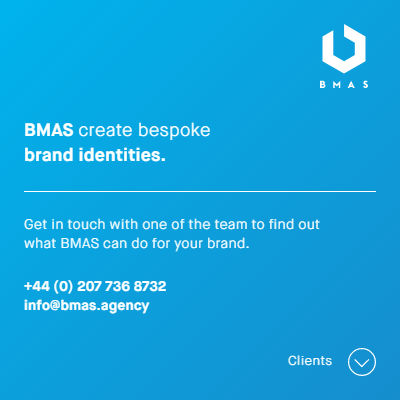 We have leveraged this plugin for store pickup, the interface is easy to use and it integrates nicely, without bloat or overly opinionated styling, that many plugins suffer from. We would recommend this plugin for those looking to add pick up in store functionality.
We have leveraged this plugin for store pickup, the interface is easy to use and it integrates nicely, without bloat or overly opinionated styling, that many plugins suffer from. We would recommend this plugin for those looking to add pick up in store functionality. Great extension and working fine with latest 2.3.4 without issue. Quick support system never let you down highly recommended.
Great extension and working fine with latest 2.3.4 without issue. Quick support system never let you down highly recommended.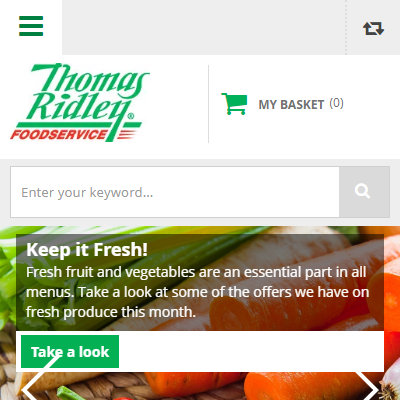 Mandatory module for those who sell from multiple warehouses/shops and require collection from these. Updates are regular, including new features and support. Would recommend to everyone looking to improve their e-commerce versatility..
Mandatory module for those who sell from multiple warehouses/shops and require collection from these. Updates are regular, including new features and support. Would recommend to everyone looking to improve their e-commerce versatility..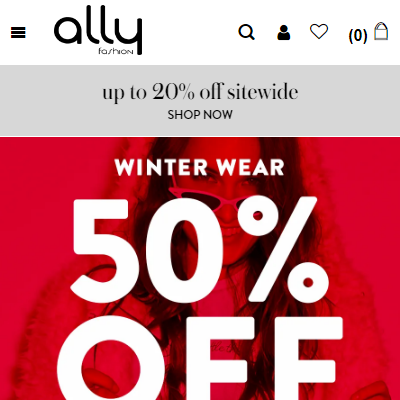 The extension is great for Magento Enterprise. We currently use 2.2.2 on Enterprise editor.
The extension is great for Magento Enterprise. We currently use 2.2.2 on Enterprise editor.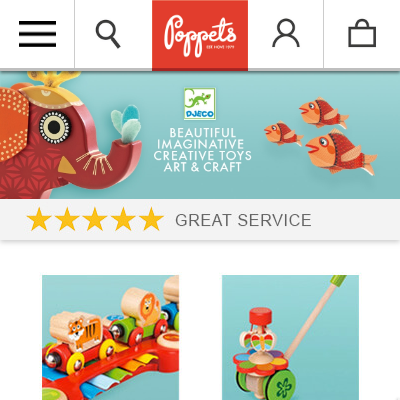 This is brilliant as it allows people to see our store location to avoid any potential confusion. It also works with our integrated Royal Mail api as it allows us to separates the pick up in store orders automatically so we no longer have labels being printed for our click and collect items. Very helpful support too :)
This is brilliant as it allows people to see our store location to avoid any potential confusion. It also works with our integrated Royal Mail api as it allows us to separates the pick up in store orders automatically so we no longer have labels being printed for our click and collect items. Very helpful support too :)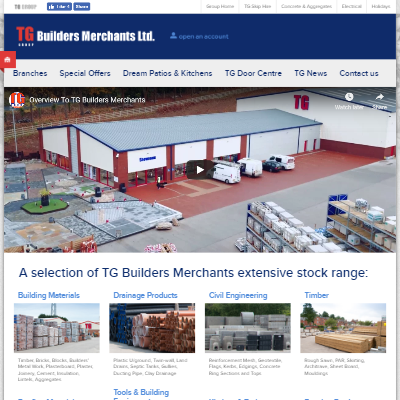 Easy to install and administer
Easy to install and administer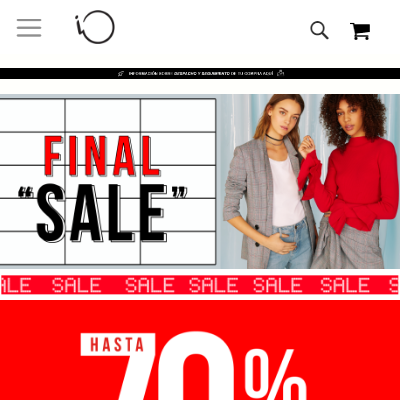 I am not yet occupying this extension, but it seems that it will fulfill my expectations. I see that they have good documentation and for comments a good support team. I hope to have a good experience. We are excited that the process is fast. regards
I am not yet occupying this extension, but it seems that it will fulfill my expectations. I see that they have good documentation and for comments a good support team. I hope to have a good experience. We are excited that the process is fast. regards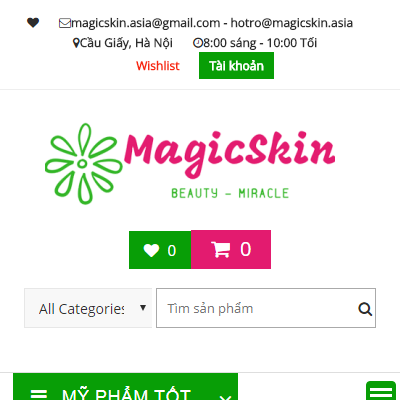 A very good plugin. It is bit slow but saves the customer a lot of time, I will give it 8 10 it is easy to install and customize however you want.
A very good plugin. It is bit slow but saves the customer a lot of time, I will give it 8 10 it is easy to install and customize however you want.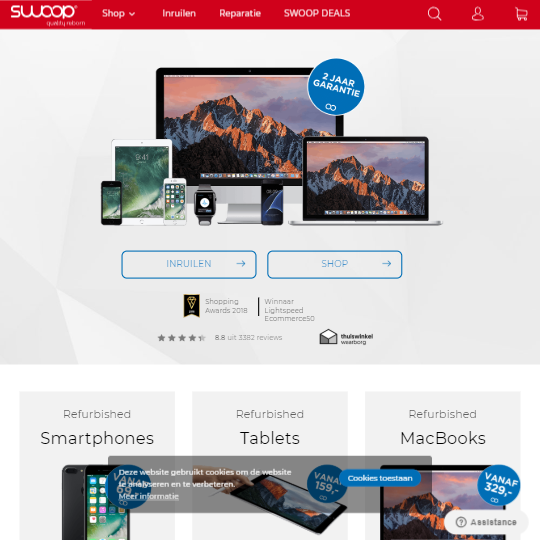 The extension worked as expected and the Wyomind support team was very eager to help to fix some minor issues we experienced with the plugin. 5 stars!
The extension worked as expected and the Wyomind support team was very eager to help to fix some minor issues we experienced with the plugin. 5 stars!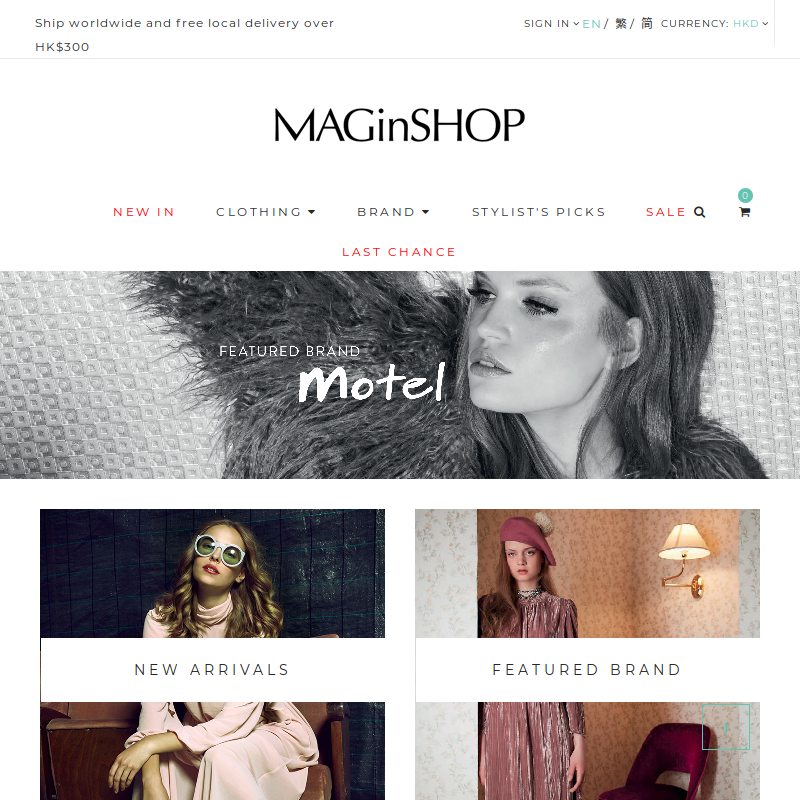 We are currently using pickup@store in Magento Community Edition version 1.9.2.3. There is some problem with installation, since then, we contact with support team. Support team provides with quick support. And then we move the hosting platform from centos 6.5 to Centos 7, PHP 5.4 to PHP 5.5. And we don't find any compatible issue. Now, we are planned to upgrade Magento Community Edition from version 1.9.2.3 to Magento Enterprise Edition V2.2+. We still have the confidence to use this Magento Extension.
We are currently using pickup@store in Magento Community Edition version 1.9.2.3. There is some problem with installation, since then, we contact with support team. Support team provides with quick support. And then we move the hosting platform from centos 6.5 to Centos 7, PHP 5.4 to PHP 5.5. And we don't find any compatible issue. Now, we are planned to upgrade Magento Community Edition from version 1.9.2.3 to Magento Enterprise Edition V2.2+. We still have the confidence to use this Magento Extension.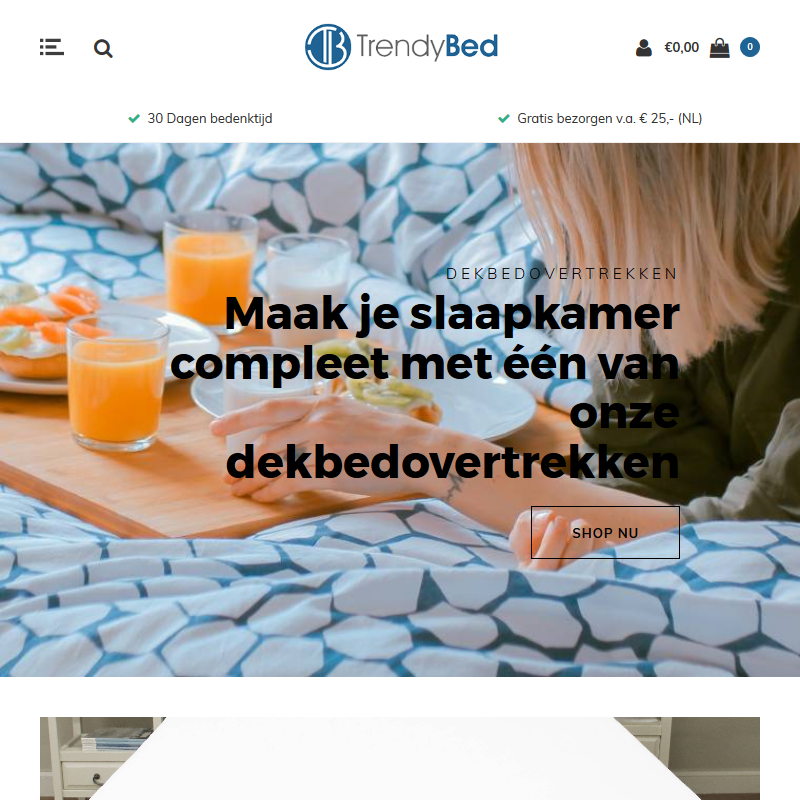 We are using this extension and it works just fine. Thanks, great support also.
We are using this extension and it works just fine. Thanks, great support also.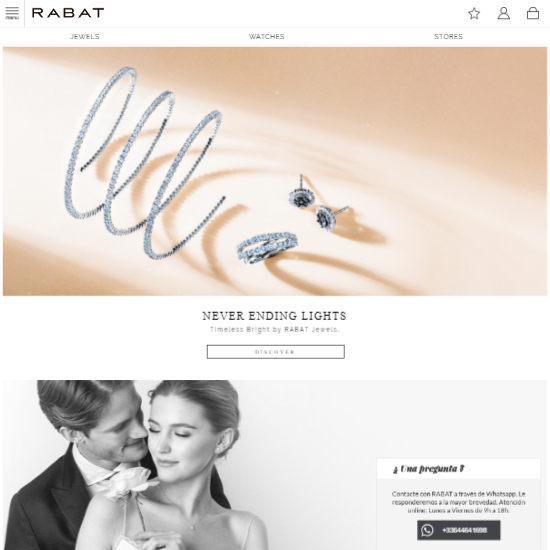 Easy to install and easy to use
Easy to install and easy to use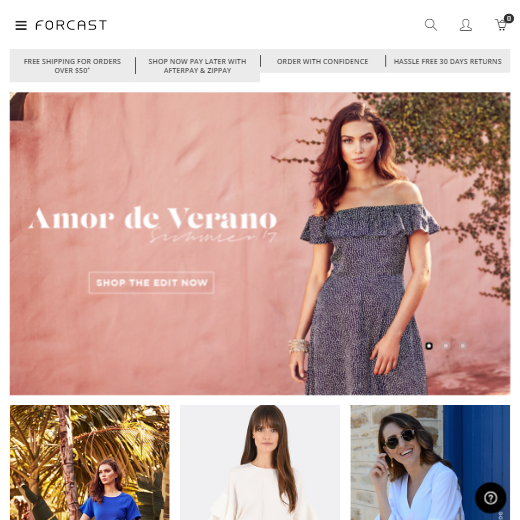 This extension help you implement pickup-store method on your Magento site
This extension help you implement pickup-store method on your Magento site je recommande, site très sérieux et sav réactif !
je recommande, site très sérieux et sav réactif !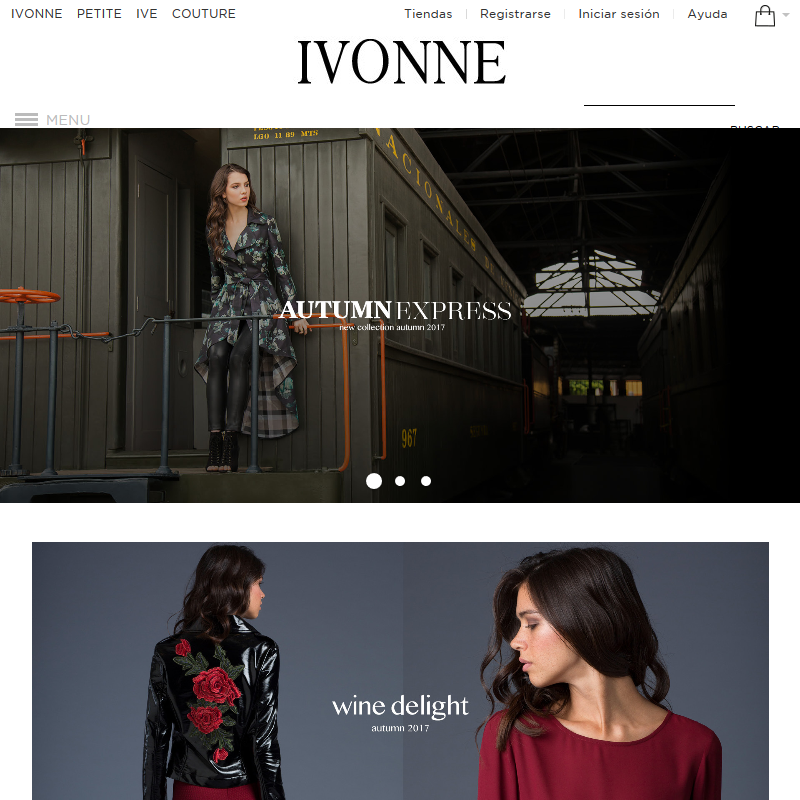 This extension works flawlessly with the rest of the inventory suite. It's a must in order to manage properly all your stock and inventory, only minor changes were required in our experience, and it worth the time and money spent in the integration to our store. No doubt, it's amazing
This extension works flawlessly with the rest of the inventory suite. It's a must in order to manage properly all your stock and inventory, only minor changes were required in our experience, and it worth the time and money spent in the integration to our store. No doubt, it's amazing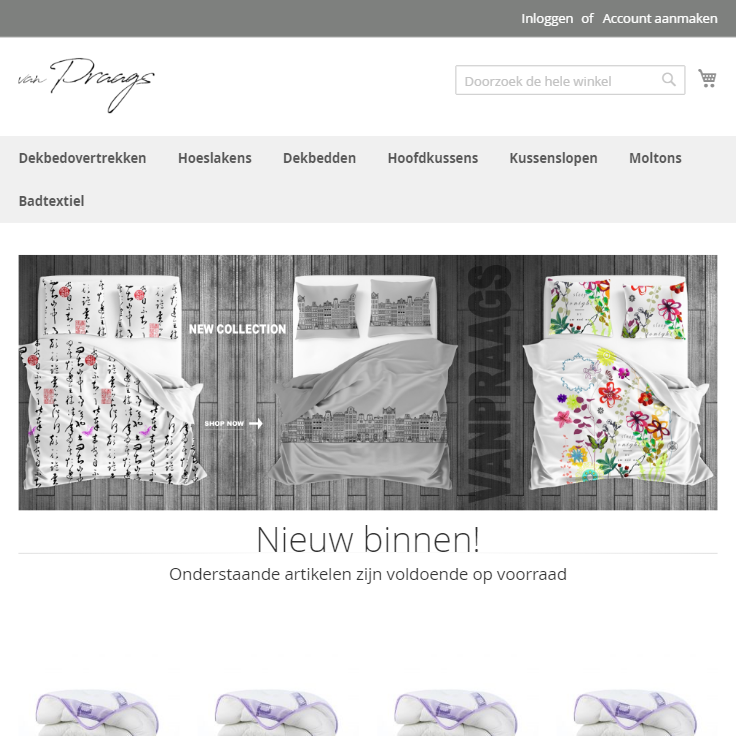 I installed the module on our website, unfortunately, is wasn't working as it should be. Thanks to the great and fast support team they make it work on our website. Now we can use the module as it should, thanks to Paul from Support!
I installed the module on our website, unfortunately, is wasn't working as it should be. Thanks to the great and fast support team they make it work on our website. Now we can use the module as it should, thanks to Paul from Support!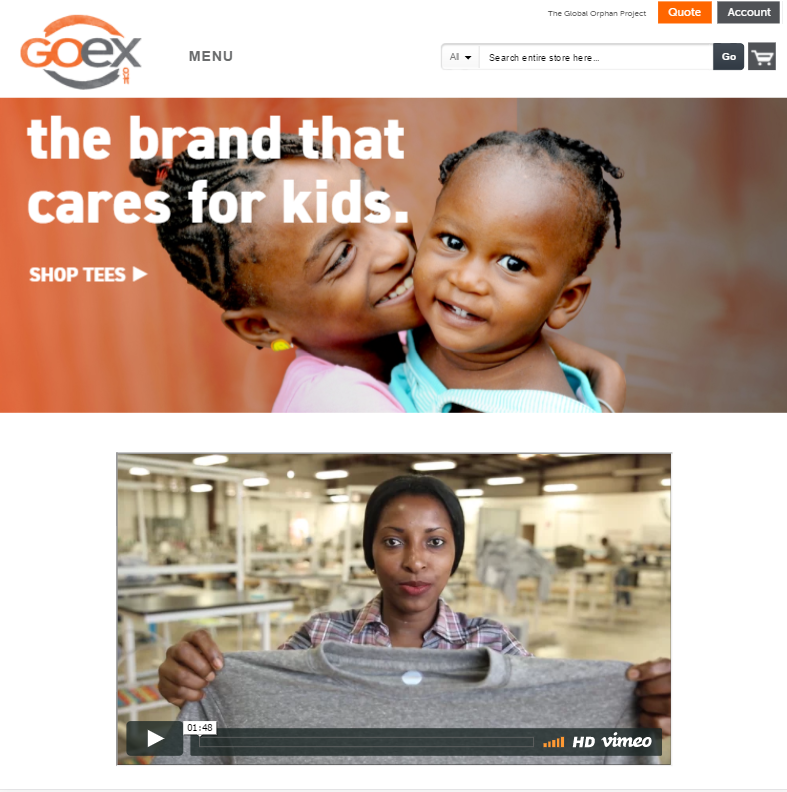 We could not have worked without PickUp@store! We take orders for one product and ship it to one of our 70 sites. PickUp@store help us do it right every time.
We could not have worked without PickUp@store! We take orders for one product and ship it to one of our 70 sites. PickUp@store help us do it right every time.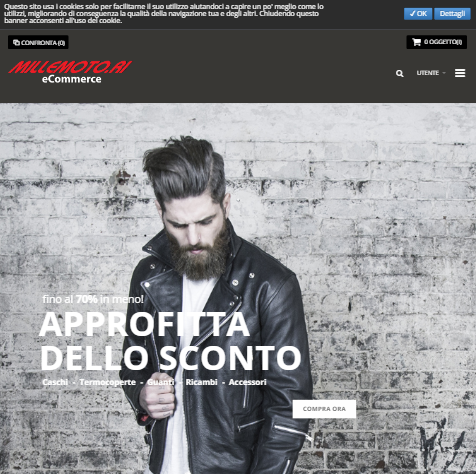 We bought the pickup@store for managing multiple stores and warehouses. Installation was fast and easy. Support (when needed) replied very fast. We had just a little problem with the IWD Checkout extension, but with the received support installation was fine.
We bought the pickup@store for managing multiple stores and warehouses. Installation was fast and easy. Support (when needed) replied very fast. We had just a little problem with the IWD Checkout extension, but with the received support installation was fine.